What are GA4 Calculated Metrics?
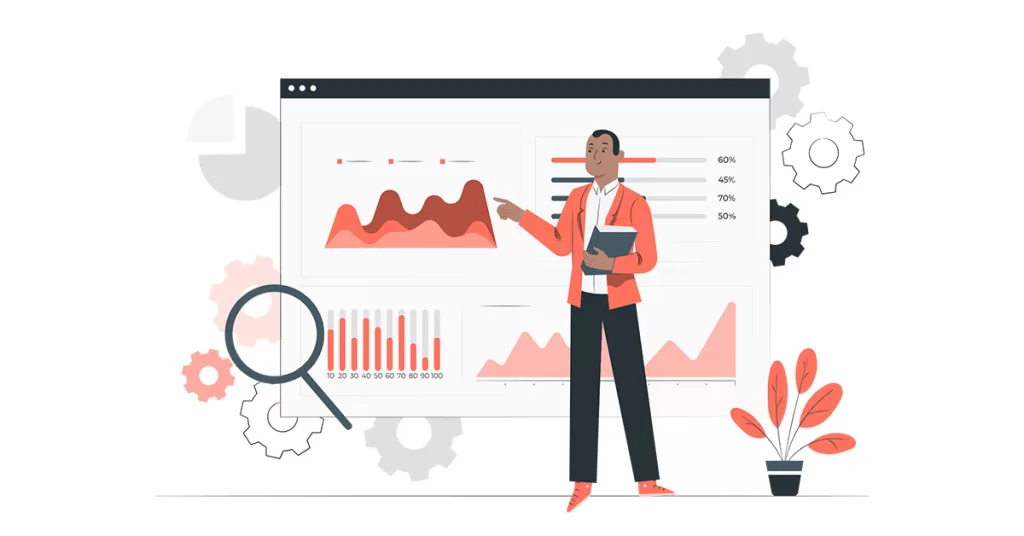
Google Analytics 4 (GA4) calculated metrics allow you to merge various metrics to generate new ones that can be employed in your reports. After creating a GA4 calculated metric, you have the flexibility to integrate them into standard reports and incorporate them within custom exploration reports.
For example, consider crafting a calculated metric aimed at gauging the profitability of your eCommerce store. This can be achieved by calculating the product of the revenue (e.g. $1,000) and the profit margin (e.g. 10%).
To create a calculated metric, go to the Admin section and select Custom definitions.
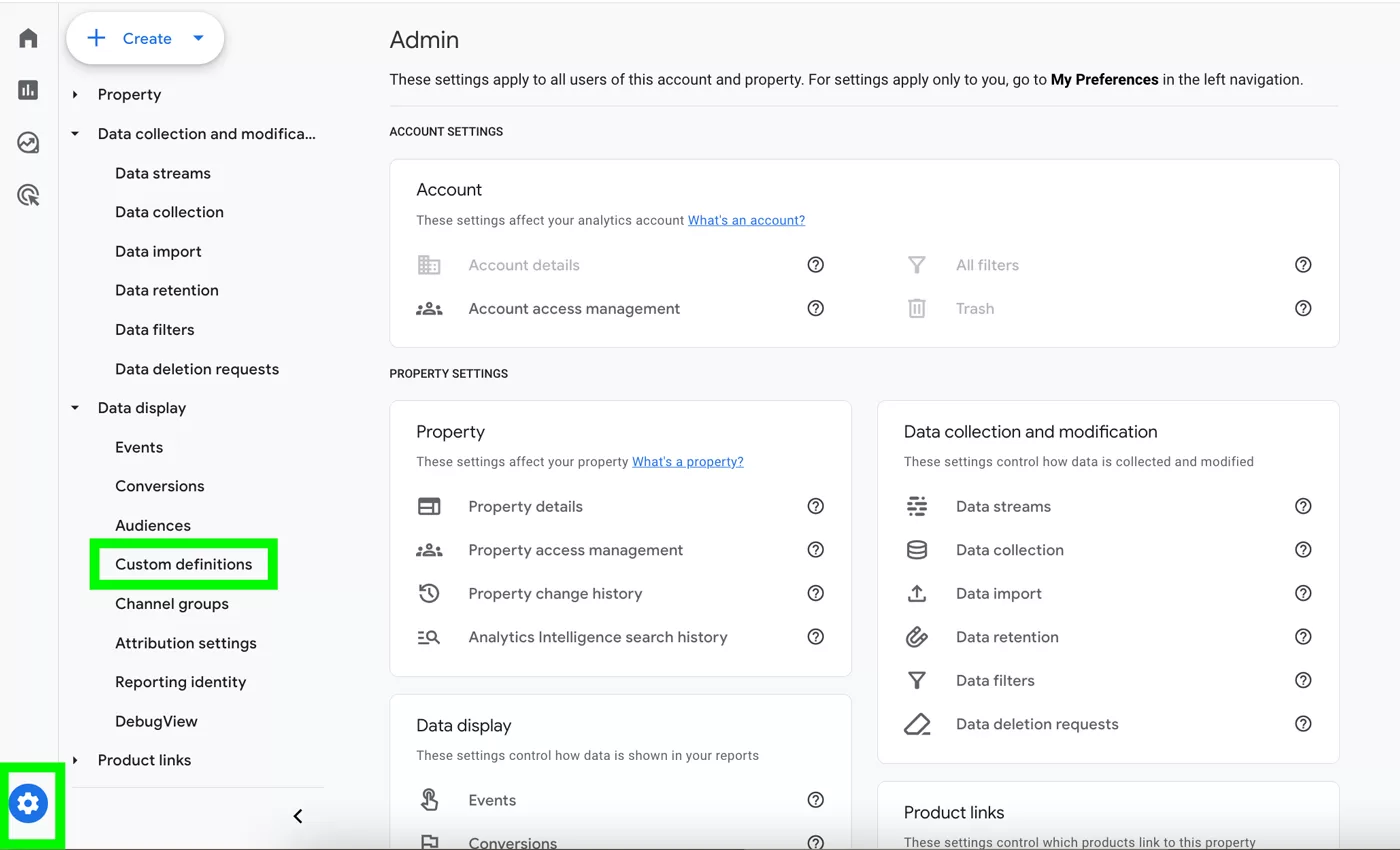
Select Calculated metrics and then Create calculated metrics.
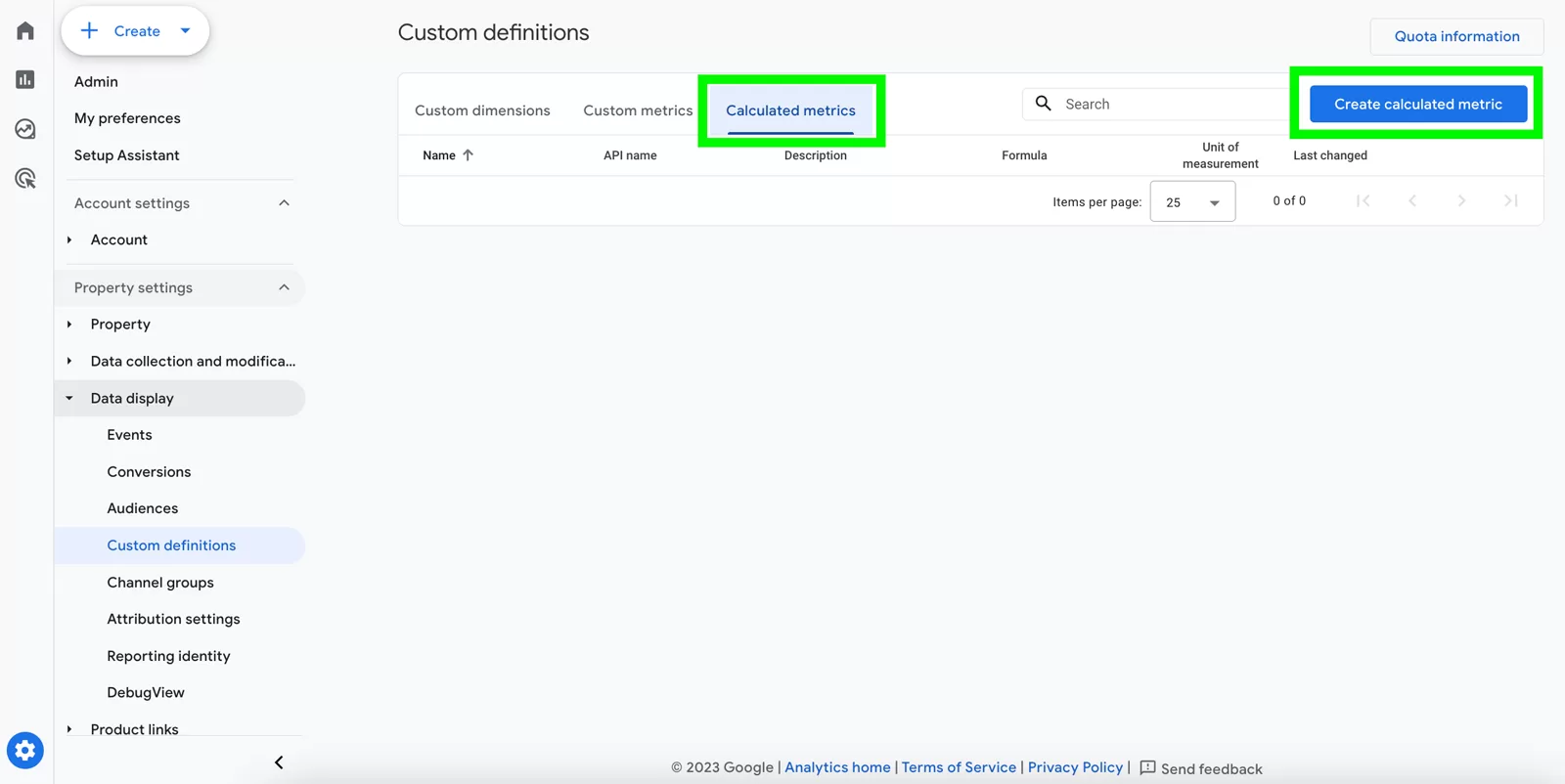
Specify the condition for generating a custom metric. For instance, if your eCommerce store maintains a profit margin of 10%, you can determine the estimated profit by multiplying the total revenue by 0.10.
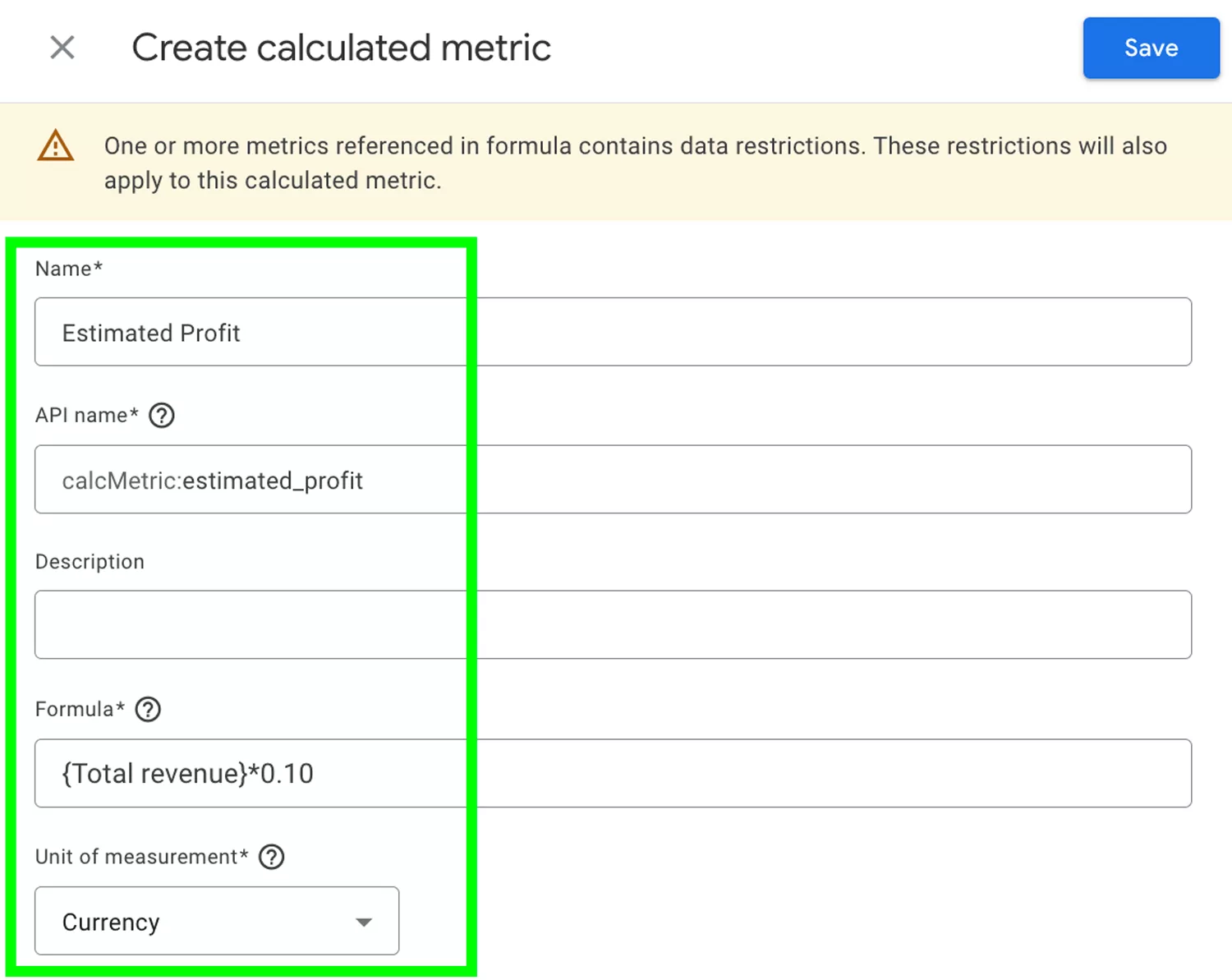
After crafting a calculated metric, you can easily incorporate it into your standard report. To achieve this, simply click on the pencil icon within a standard report.
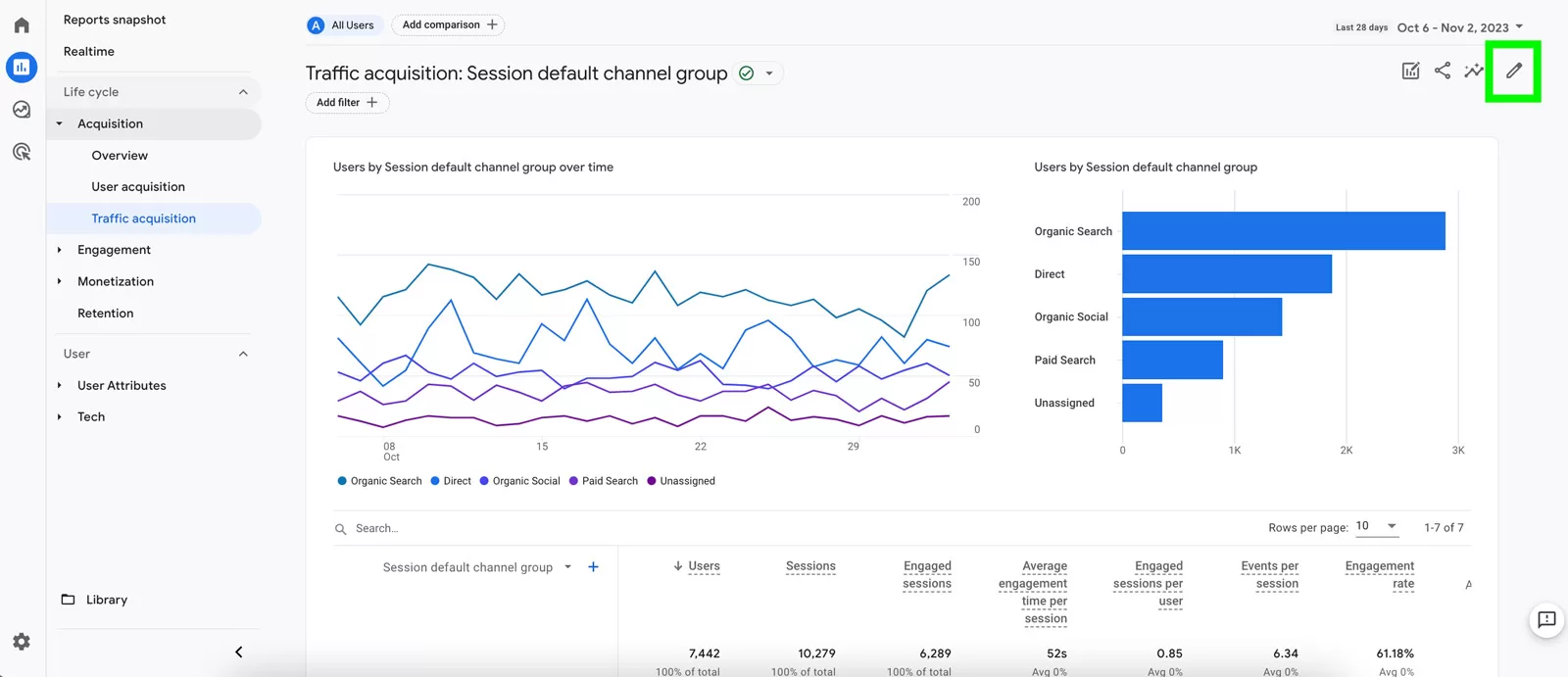
Select Metrics
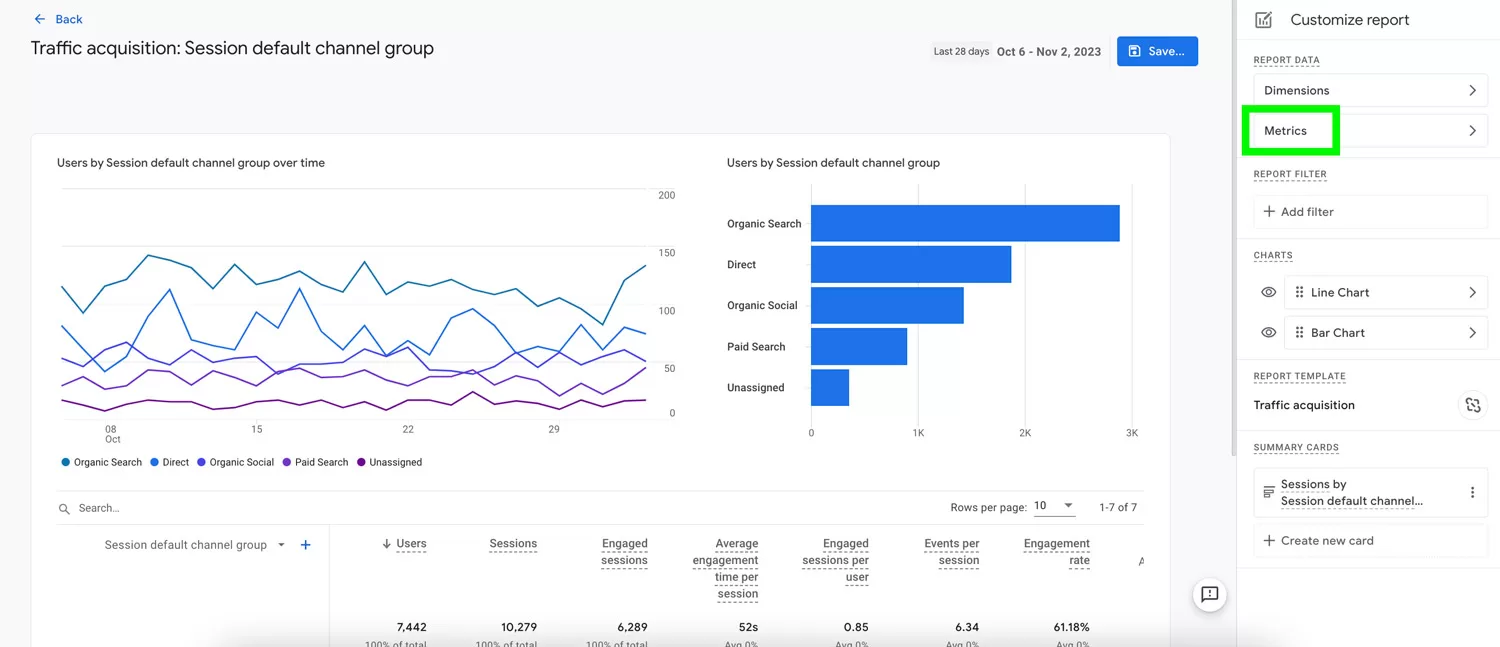
Select Add Metric
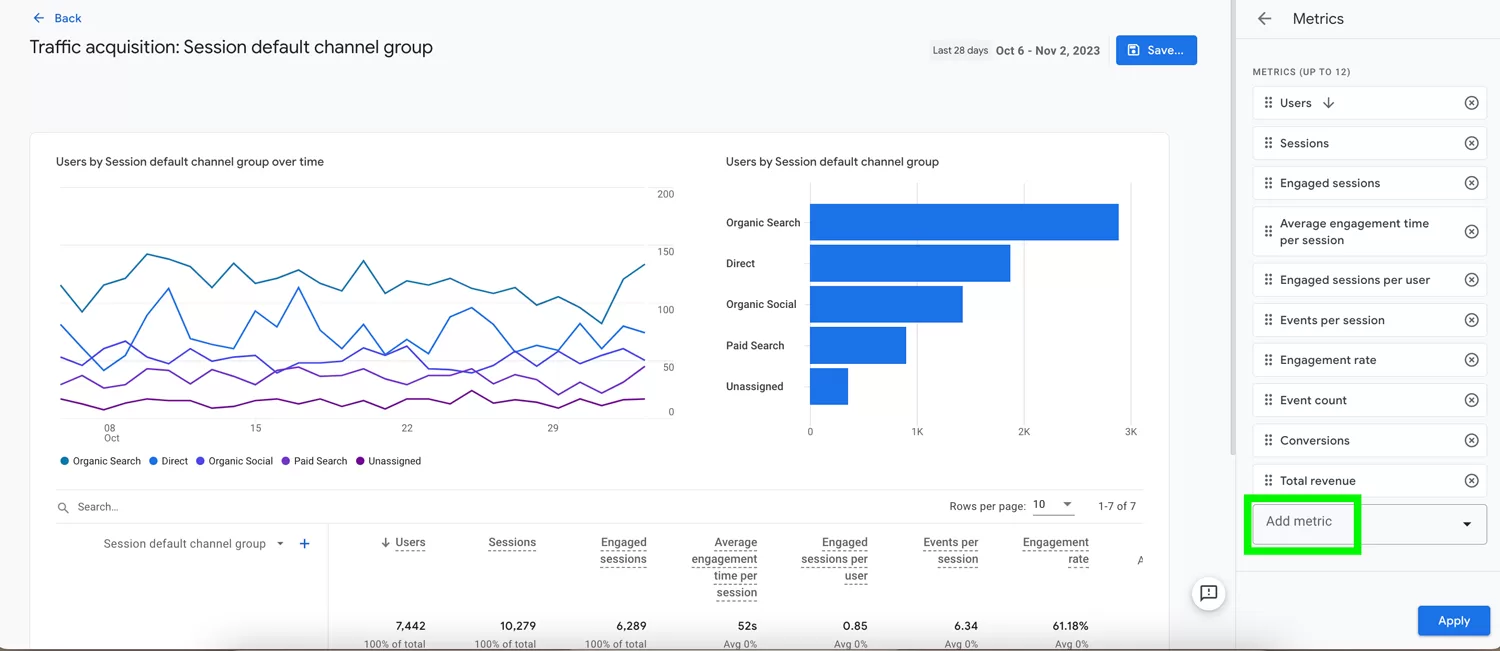
Select the Custom Calculated Metric that You Have Created
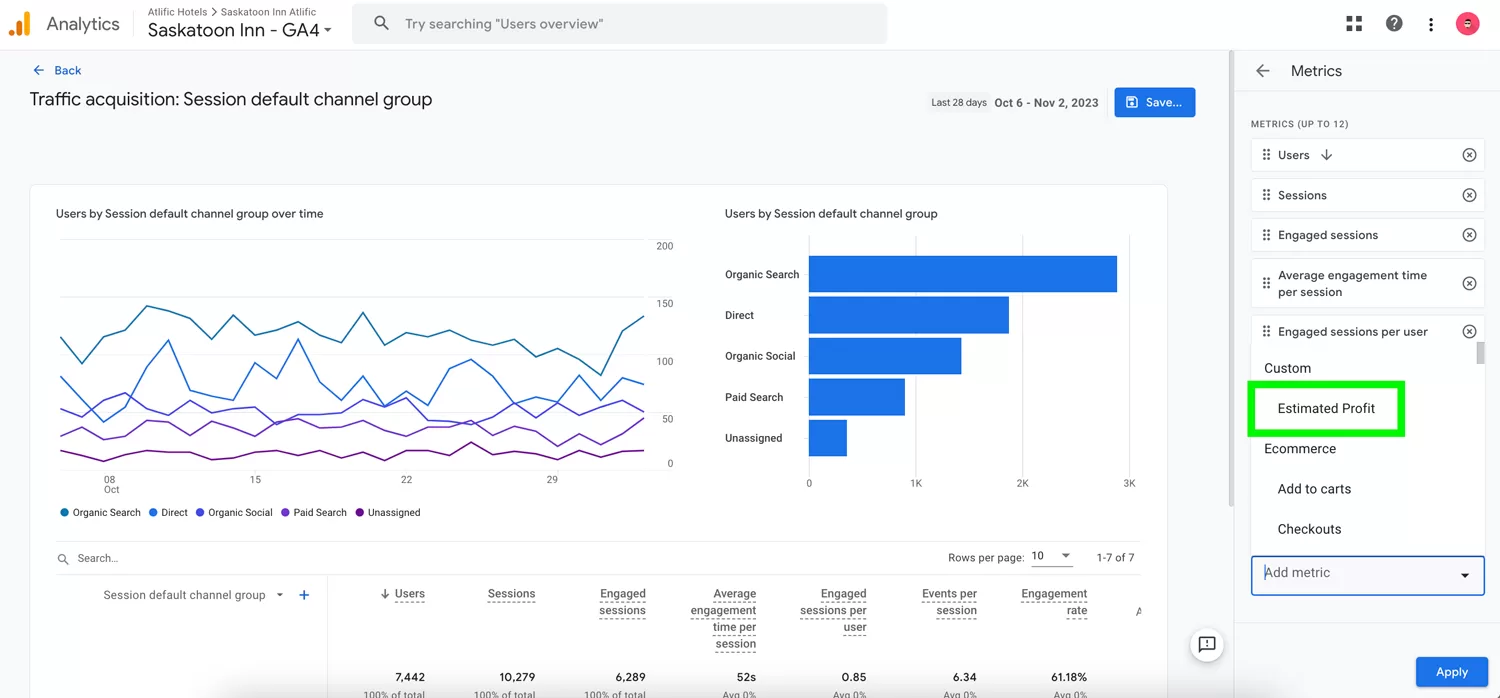
Then, select Apply and the custom metric will be added to your standard report!

