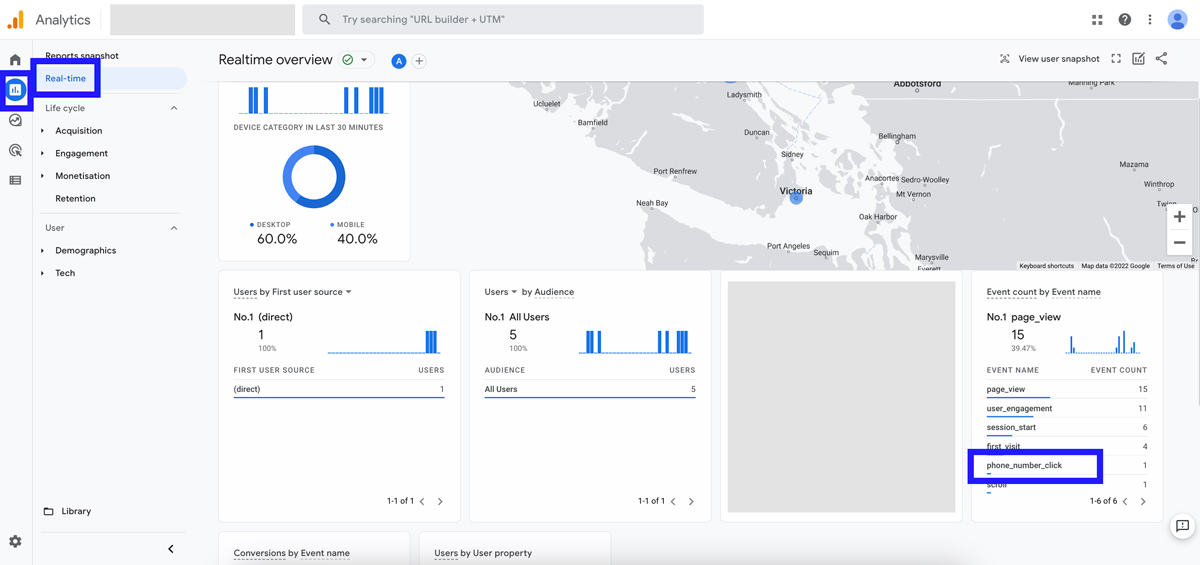How to Setup Phone Click in Google Analytics 4 Using Google Tag Manager
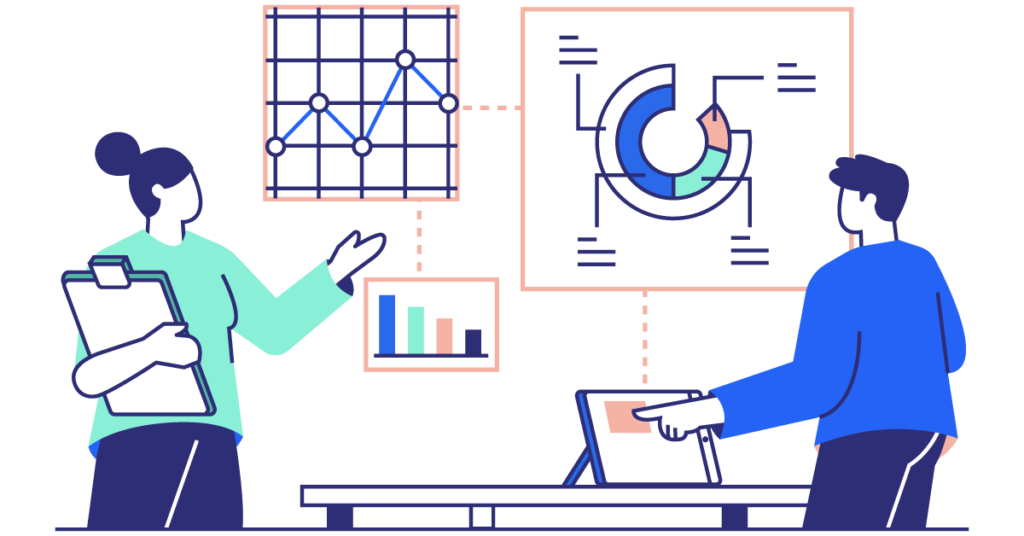
Tracking clicks on the phone number on your website helps you understand your audience’s engagement with your site. Understanding your audience’s behaviour is a powerful tool which enables you to optimize your website for sales and conversions.
You can track phone clicks using Google Tag Manager, a tagging tool that lets you collect data about website interactivity. When you integrate Google Tag Manager with your Google Analytics 4 account, you see phone click data directly in your Google Analytics dashboard.
Here is how you can set up phone call click tracking using Google Tag Manager and integrate the tracking with Google Analytics 4.
Hyperlink Your Phone Number
To track phone clicks, the first thing you have to do is hyperlink the phone number using the “tel:” HTML code. For example, if your phone number is 123-456-7890, hyperlink the phone number using 123-456-7890. Doing this makes the phone number clickable so you track the number of clicks the phone number generates.
Create a Phone Click Trigger in Google Tag Manager
Go to the Trigger configuration section and select Just Links.
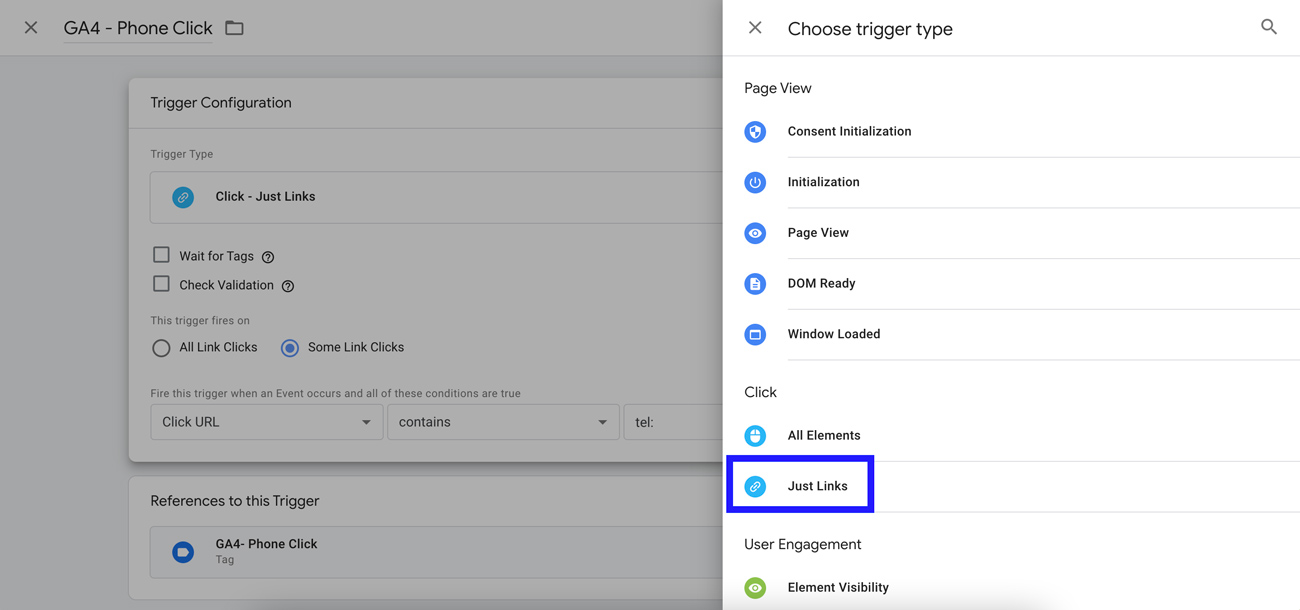
Then, select Some Link Clicks and choose Click URL that contains tel: as the condition.
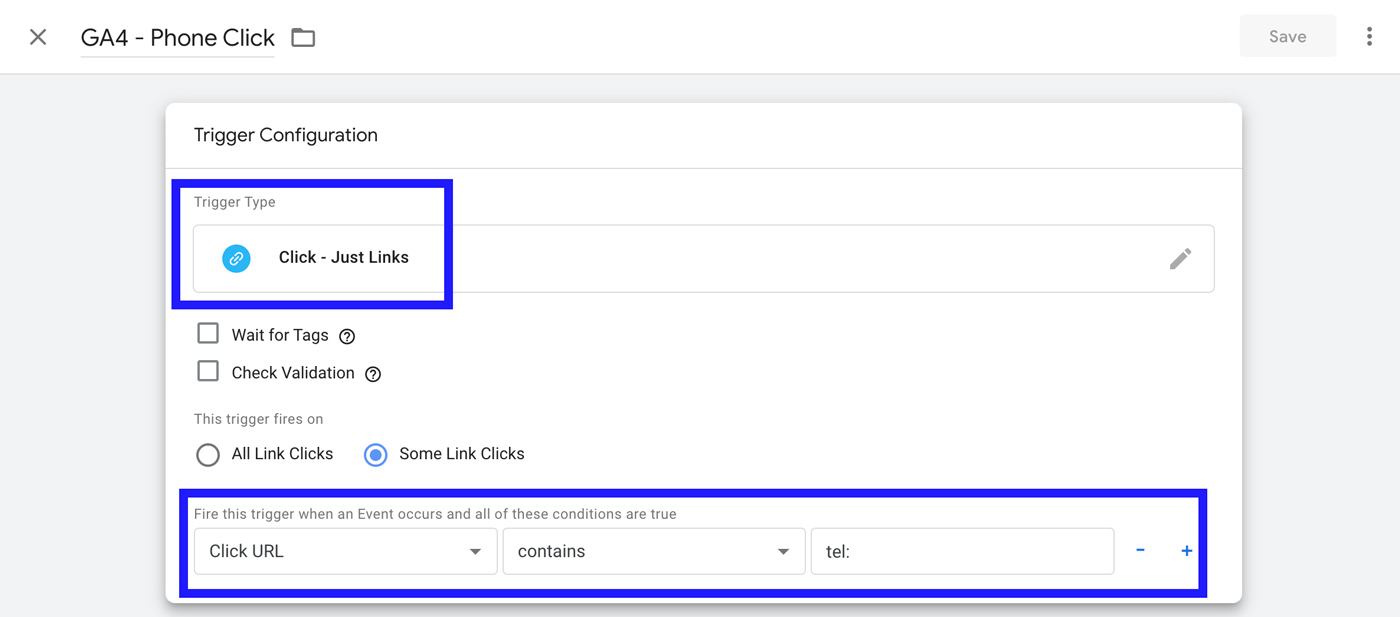
Create a GA4 Tag that Tracks Phone Clicks
Go to the tag configuration section and select Google Analytics: GA4 Event. Then, select your GA4 as the configuration tag, create an event name such as phone_number_click. Afterwards, add link_URL as the parameter name and {{Click URL}}
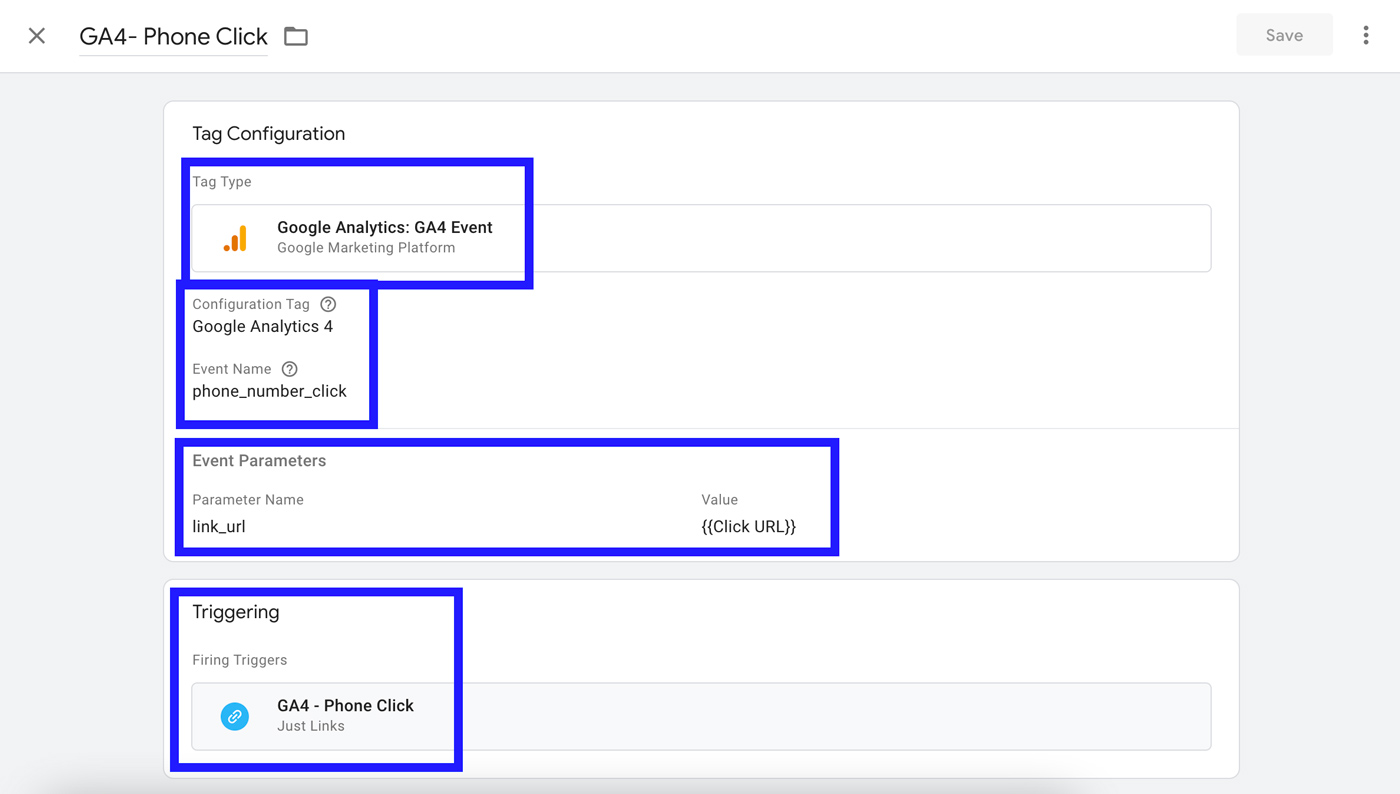
Select the trigger that you’ve created for phone call clicks for triggering.
Check Google Analytics 4 Real Time Dashboard
Go to your Google Analytics 4 real time dashboard and see if the phone clicks tracking if it’s working. If it’s working, you should see phone tracking data under the “Events count by Event name” section.