Google Analytics 4 Adds User and Session Conversion Rates to Standard Reports

Google has updated Google Analytics 4 (GA4) with two new ways to measure user conversions.
The new GA4 metrics, called “User Key Event Rate” and “Session Key Event Rate,” will automatically appear in the default User Acquisition and Traffic Acquisition reports.
Understanding The GA4 Metrics
User Key Event Rate
This GA4 metric shows the percentage of users who perform a key action, like making a purchase or signing up. It’s calculated by dividing the number of users who did the action by the total number of users.
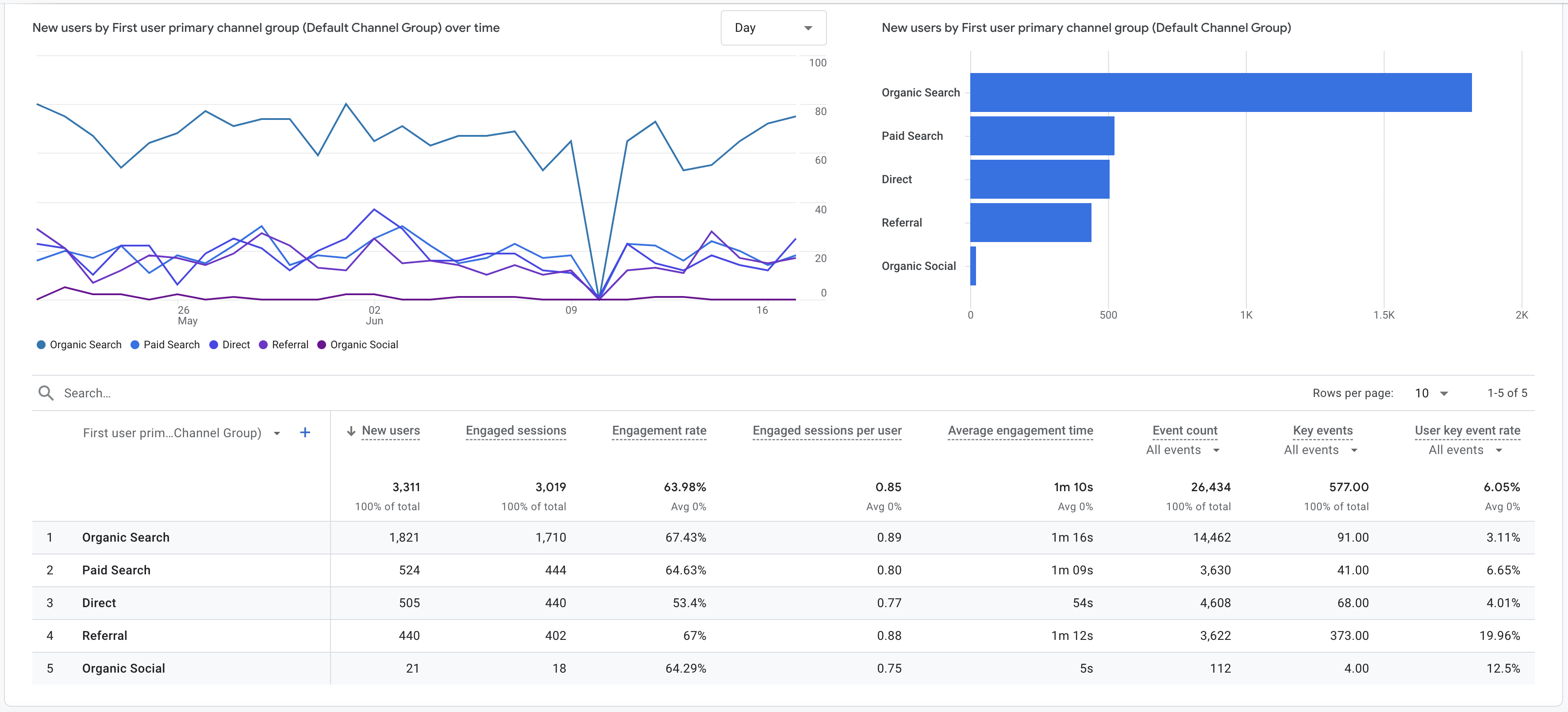
Session Key Event Rate
This metric measures the percentage of sessions that include a key event, such as a conversion. It’s calculated by dividing the number of key events by the total number of sessions.
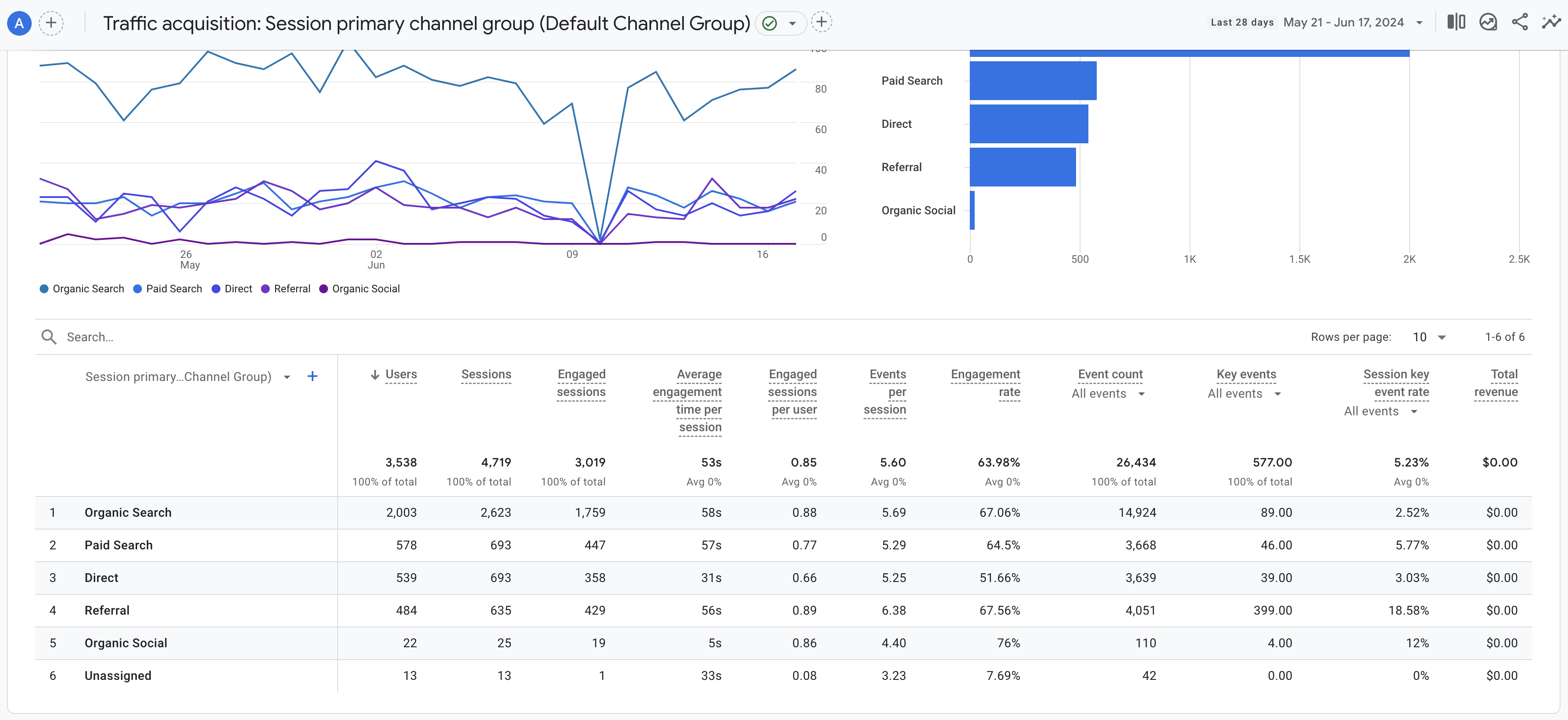
Automatic Calculation
These GA4 metrics will show up automatically in the User Acquisition and Traffic Acquisition reports, so you don’t need to set them up manually.
Availability
If you already use the User Acquisition and Traffic Acquisition reports in Google Analytics, you’ll see these new metrics in your dashboard without doing anything extra.
How These GA4 Metrics Can Help You
Adding these metrics to Google Analytics reports can help businesses in several ways:
- Improved Conversion Tracking: These metrics make it easier to track and measure conversions, which is crucial for evaluating marketing success.
- Optimize Acquisition Channels: By seeing which channels and campaigns lead to more conversions, businesses can improve their marketing strategies.
- Better User Experiences: Low conversion rates might point to problems in the user experience. These metrics help businesses identify and fix these issues.
- Measure Using Goals: Clear conversion metrics allow businesses to set goals and track their progress over time.
If you have any questions about the GA4 metrics or want help with GA4 as a whole, please feel free to reach out to our GA4 consultants and we will be more than happy to help!

