GA4 Custom Channel Grouping: Setup Guide

Custom channel groupings are a way of categorizing your website traffic based on specific conditions. By default, GA4 provides a set of pre-defined channel groupings, such as Organic Search, Direct, Social, and Referral. These groupings are useful for understanding the general sources of traffic to your website, but they may not provide the level of detail that your business needs.
To fulfill GA4 users’ needs, GA4 has rolled out custom channel groupings which let you create your own groups based on specific criteria, such as medium, source, source platform, campaign ID, campaign name. For example, you might create a custom channel grouping for users who visit on your website through a particular marketing campaign or offline source.
How to create a custom channel grouping in GA4
To create a custom channel grouping in GA4, follow these steps:
Navigate to the Admin section of your GA4 account and click on Data Setting and then Channel Groups.
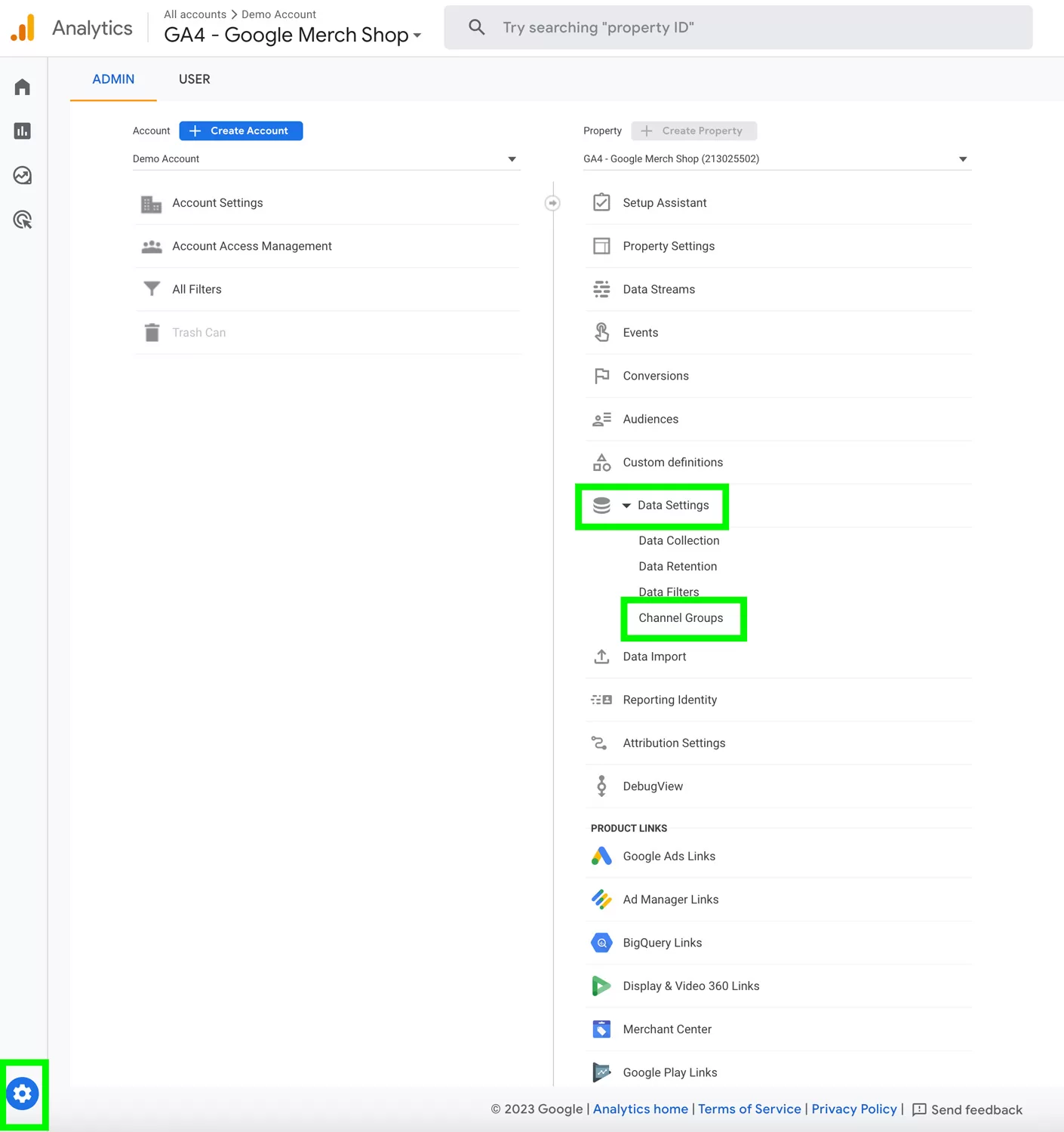
Click on Create New Channel Group
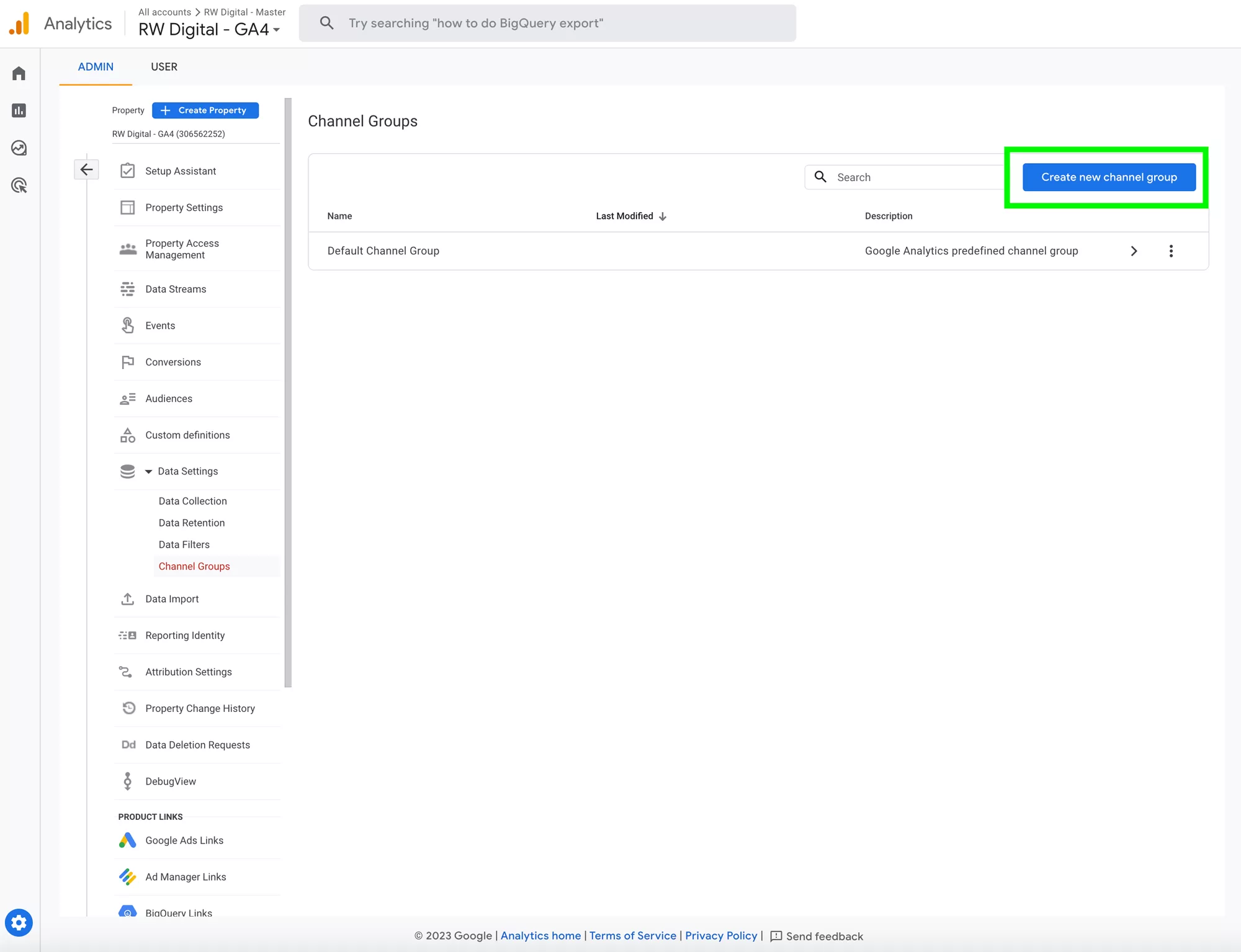
Click on Create New Channel
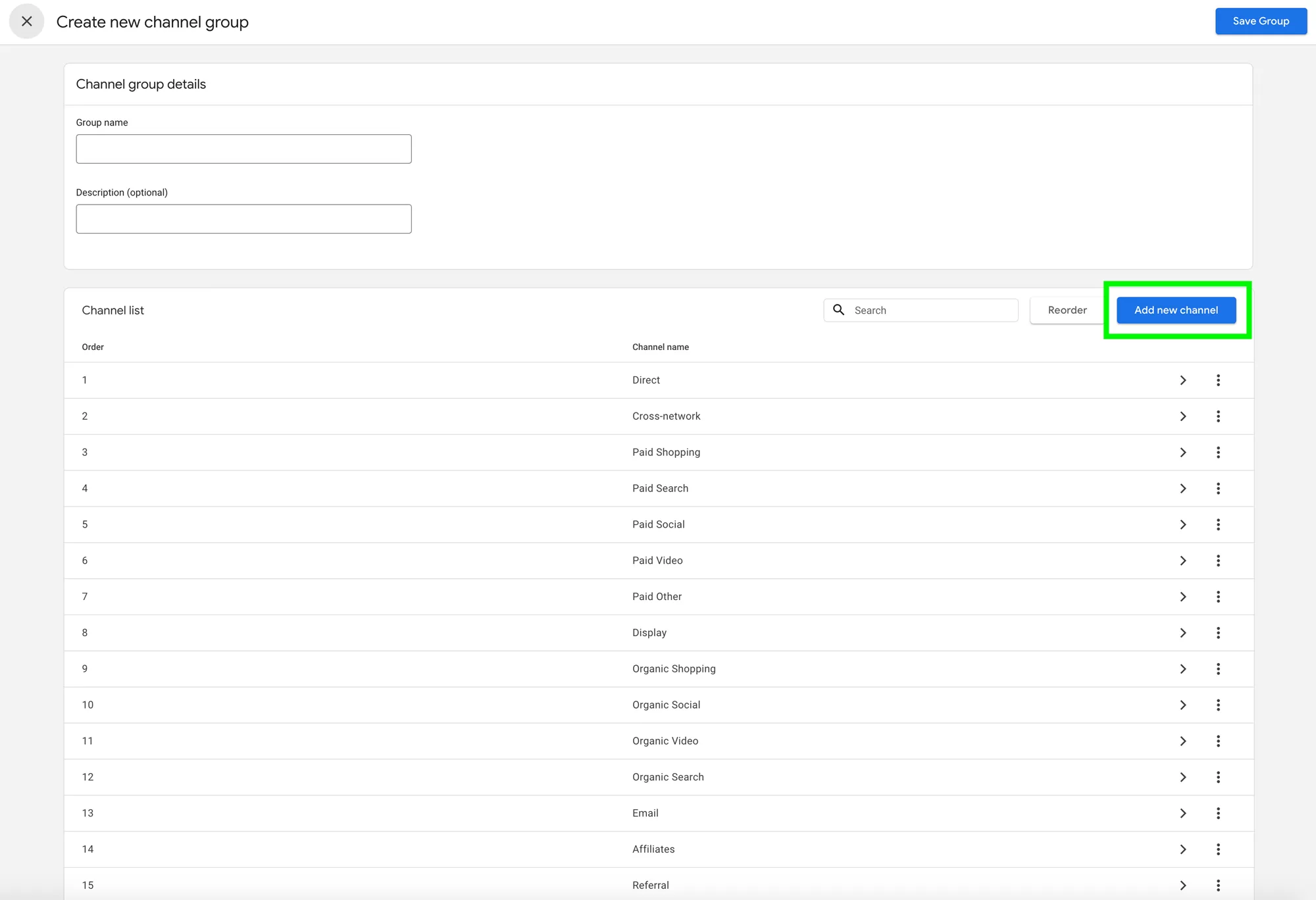
Create conditions for custom channel
Create a condition for your channel group, for example, by grouping website traffic that comes from the source “PrintAd” and medium. Once you have created such a channel group, you will see it in your GA4 reports.
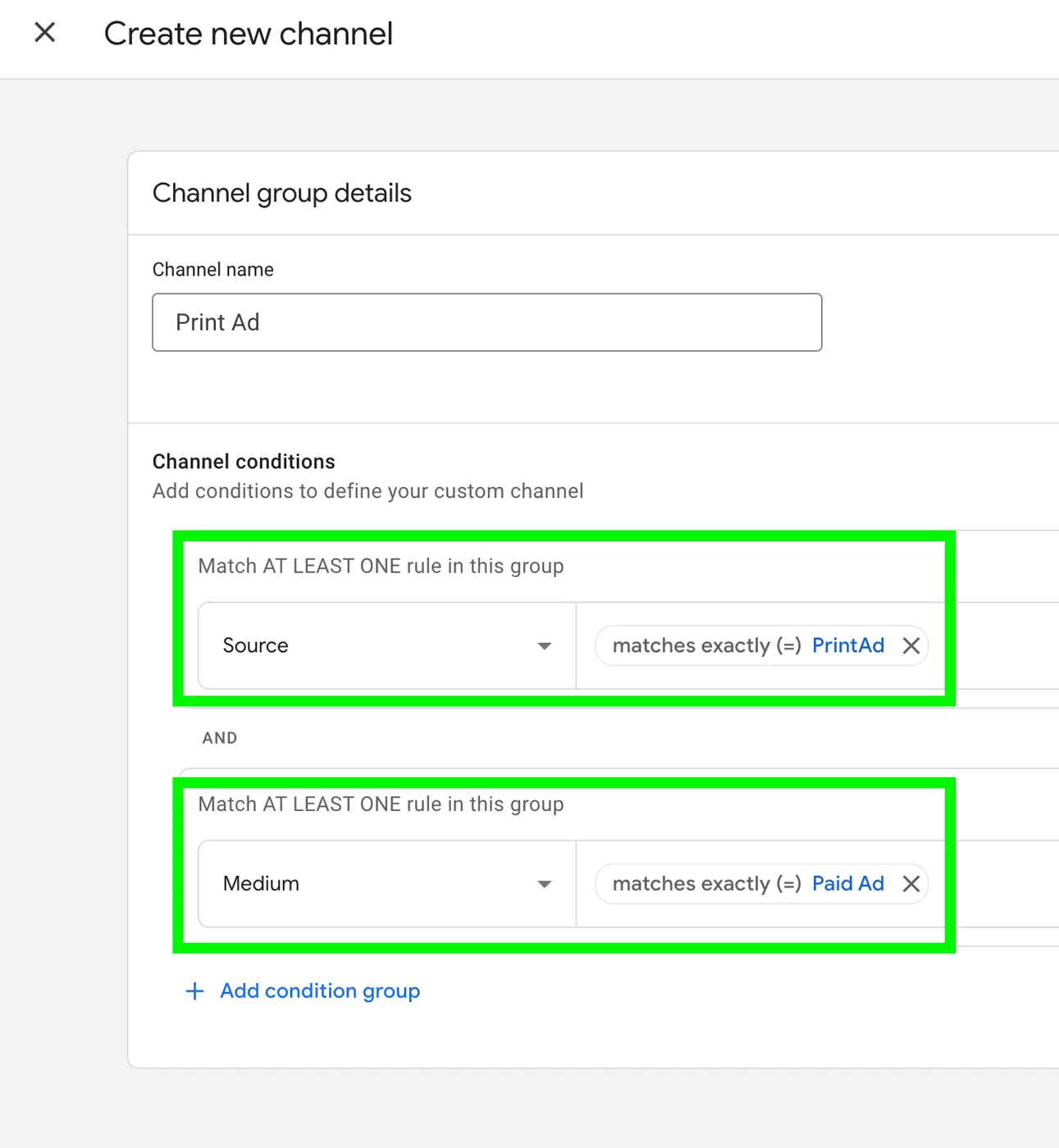
Custom channel groupings are a powerful tool for businesses using GA4. By creating your own groupings based on your business goals and objectives, you can gain deeper insights into user behavior and website performance, customize your analytics, and improve reporting and optimization efforts. If you’re not already using custom channel groupings in GA4, now is the time to start exploring this feature and unlocking its potential for your business. If you have any questions about GA4 or wants GA4 consulting, please contact us and we’ll be happy to help.

