Data Import in Google Analytics 4

Are you looking to make the most out of your Google Analytics 4 data? One way to do this is by importing additional data, such as ad cost data, into your GA4 reports. In this guide, we’ll walk you through the process step-by-step, making it easy to understand and follow along.
Understanding Data Import in GA4
Data import in Google Analytics 4 allows you to bring in external data sources, enhancing your analytics insights. This can include data like ad costs from platforms such as Facebook or Microsoft ads.
Accessing Data Import
To begin, log in to your Google Analytics 4 property and navigate to the Admin section. From there, click on Data Import.
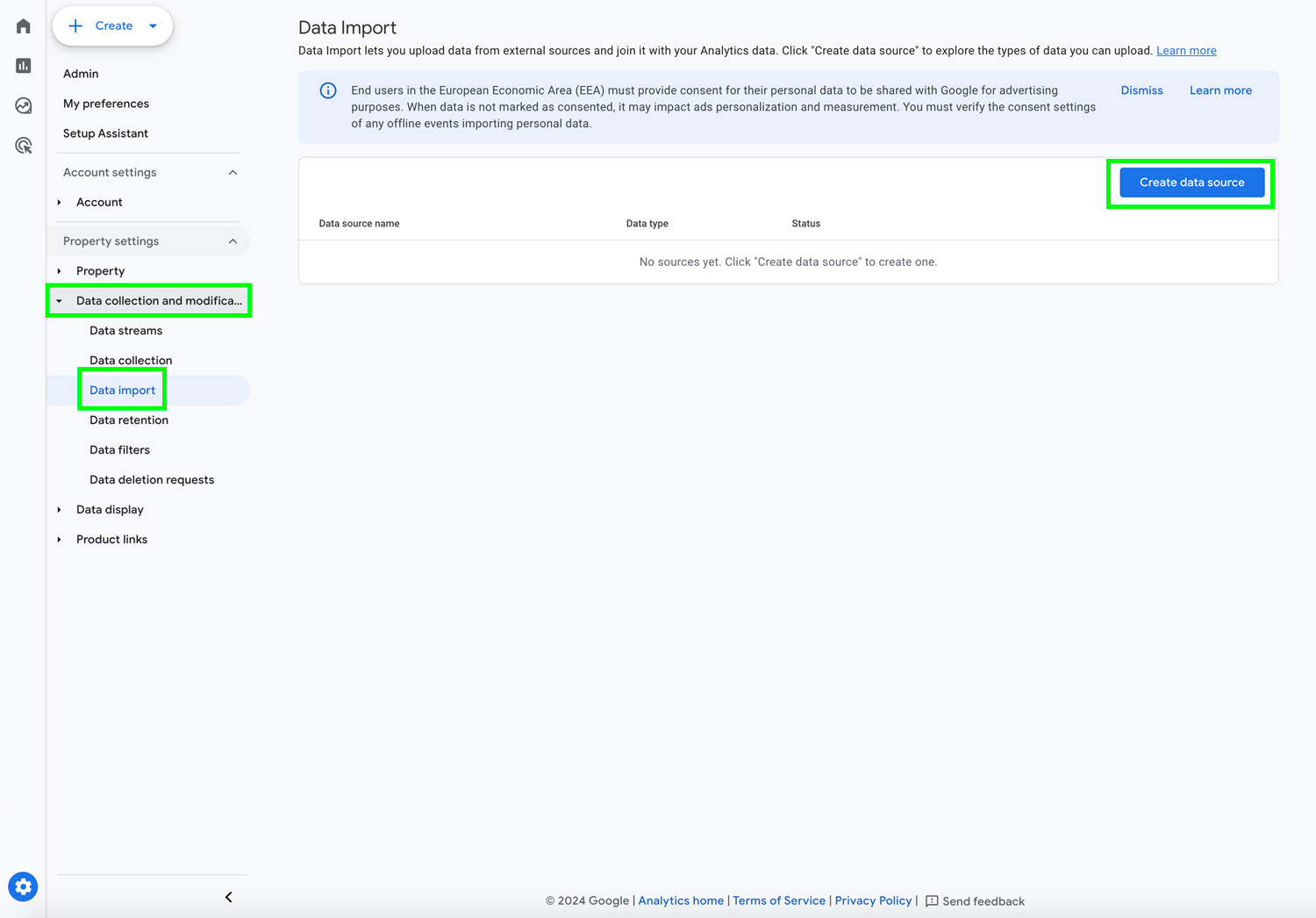
Creating a New Data Source
In the Data Import section, you can create a new data source by clicking the “+” button. Choose the type of data you want to import, such as ad cost data from Facebook.
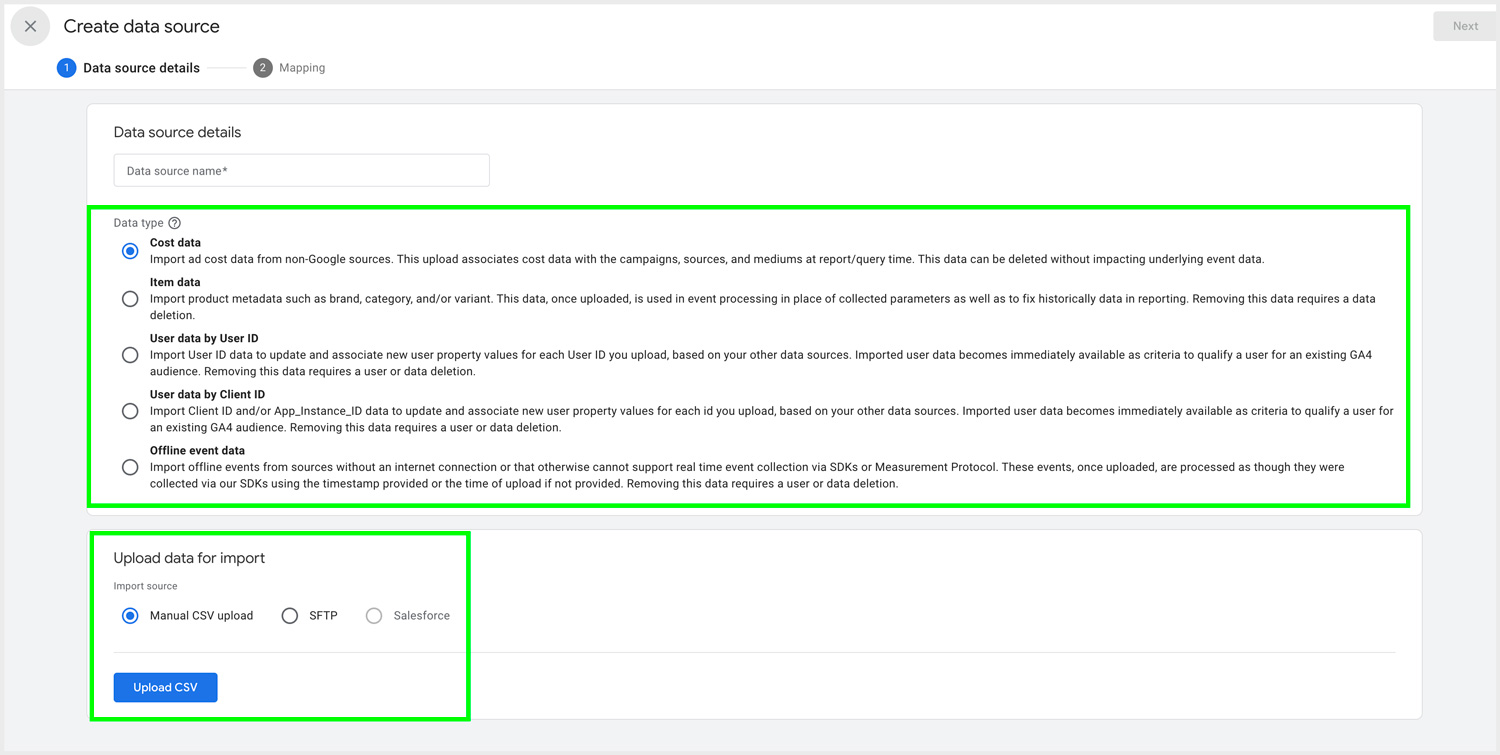
Preparing the CSV File
Before importing data, you’ll need to prepare a CSV file according to Google’s specifications. You can find templates and guidelines in Google’s official documentation.
Filling in the CSV File
Using software like Microsoft Excel, fill in the CSV file with your data. This includes details like campaign ID, source, medium, and cost.
Uploading the CSV File
Return to Google Analytics and upload the CSV file you prepared. Follow the prompts to map the fields correctly, ensuring that the data is imported accurately.
Verifying and Monitoring
After uploading the file, monitor the import process. It may take some time for the data to be processed and reflected in your reports. Check back periodically to ensure everything is running smoothly.
Where to Find Imported Data
Once imported, you can find the data in various reports within Google Analytics 4. Explore the “Exploration” section to create custom reports using dimensions like source, medium, and campaign, along with metrics such as ad costs.
Importing data into Google Analytics 4 opens up new possibilities for analyzing and understanding your website or app’s performance. By following these steps, you can harness the power of external data sources to gain deeper insights and make more informed decisions.
By simplifying the process and breaking it down into manageable steps, we hope this guide has empowered you to make the most out of your Google Analytics 4 data import capabilities.

