Google and Google Maps are still the main platforms that shoppers go to search for local businesses. Whether a customer is looking for a dry-cleaning shop near them or a Rolex seller in Vancouver, customers rely on Google and Google Maps to search for information.
To effectively serve tailored ads to your target audience and gain more customers, use Google Ads’ geo-targeting features. Here are six Google Ads marketing local geo-targeting tactics you should use.
City, Neighbourhood, or Postal Area Targeting
If you’re a self-storage facility in Downtown Vancouver and your clients are primarily located there, you can target ads to prospects in the same area. To do this, consider focusing on Downtown Vancouver and nearby postal codes such as V6E and V6C.
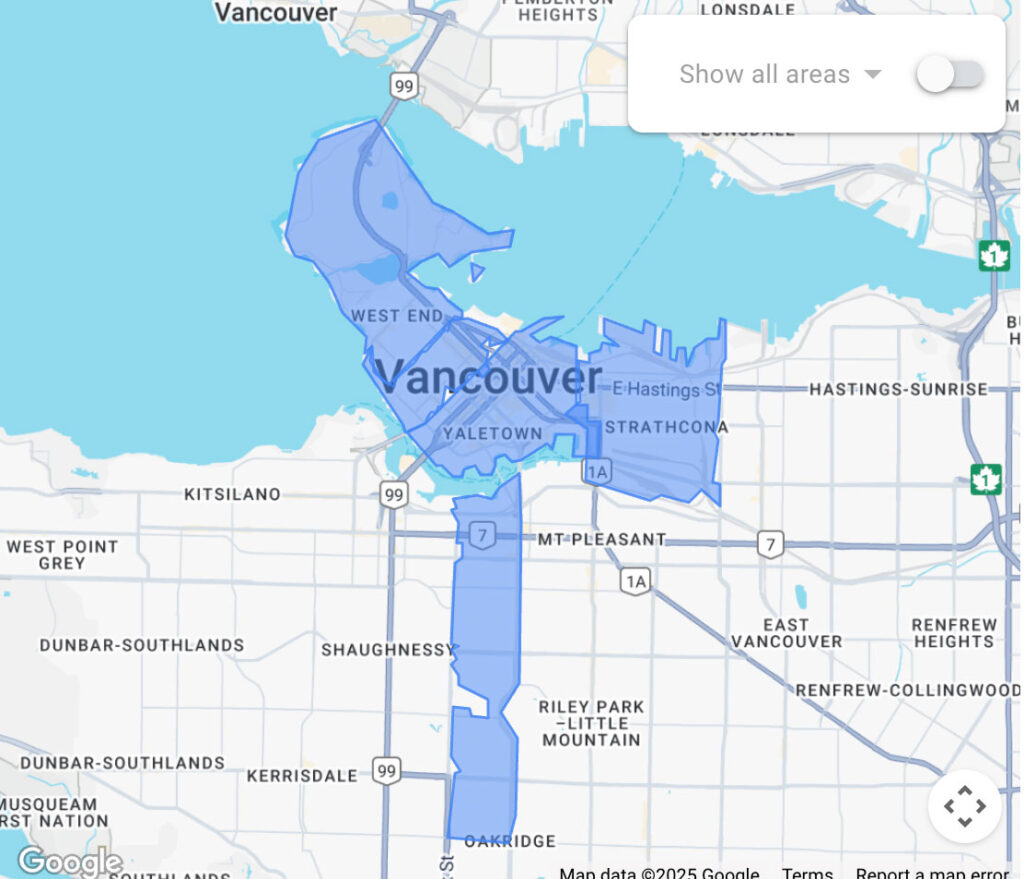
Radius Targeting
You can also serve ads based on proximity. For example, if you’re a tire repair shop and most of your clients are within 3 km of your location, you can set up a radius to target prospects in that area. Simply enter your shop’s postal code and choose the desired radius (e.g., 3 km).
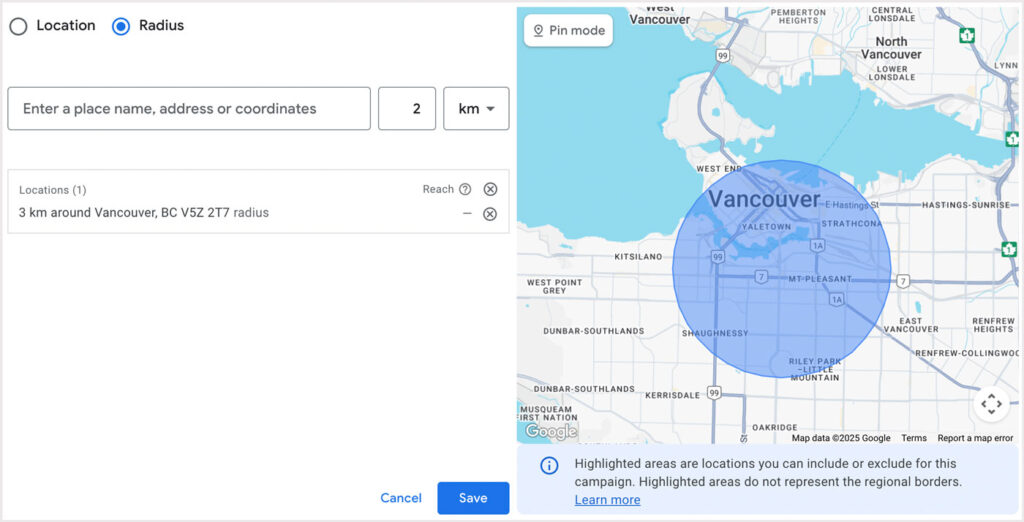
Pin Mode Targeting
If you don’t have a specific address to use for radius targeting, you can use the pin feature. This feature allows you to drop a pin on Google Ads’ location map and target a radius around that point. For example, you could drop a pin in Downtown Calgary and serve ads within a 1 km radius of it.
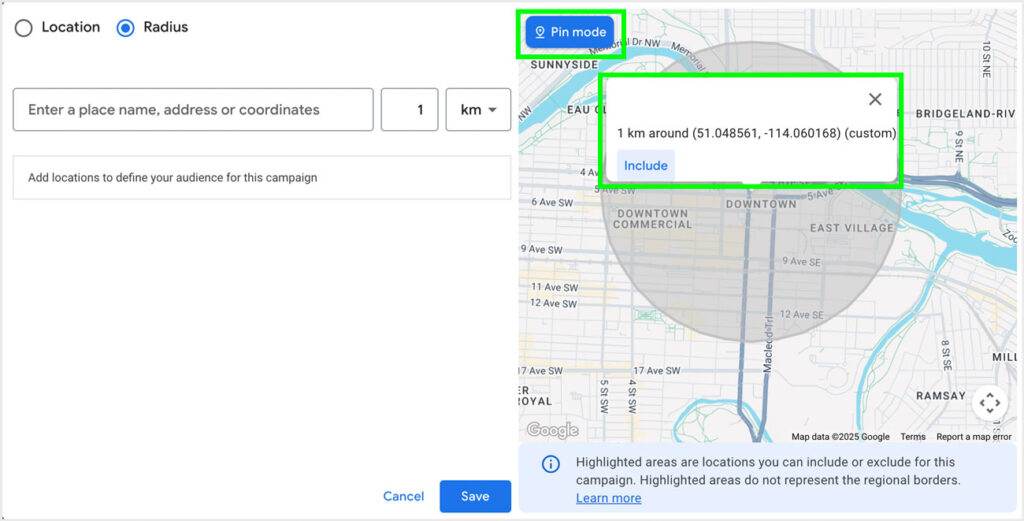
Local Presence
Within Google Ads’ local targeting settings, there are two options to choose from after you’ve selected the area you want to target:
- Presence or interest: People in, regularly in, or who’ve shown interest in your targeted locations (recommended)
- Presence: People in or regularly in your targeted locations
The first option allows you to serve ads to people who are either in the targeted area or have shown interest in it, even if they are not currently there. The second option limits ads to people who are physically in the targeted area. Generally, the second option yields a better return because it focuses on people who are actually in your local area.
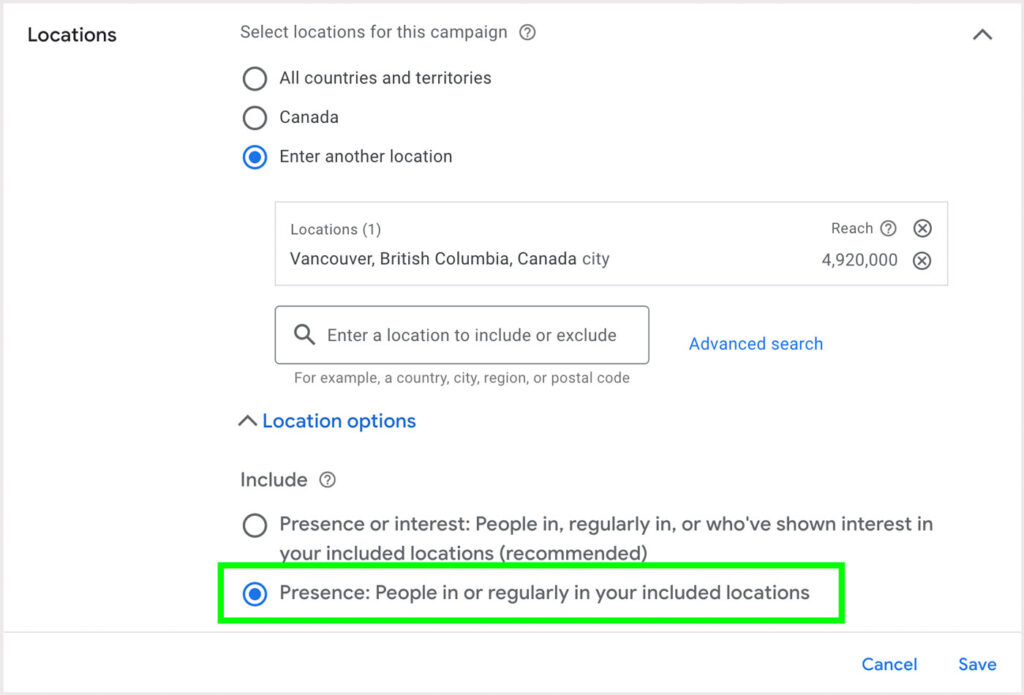
Competitor location targeting
If you want to have some fun with Google Ads, you can target the proximity of your competitors. For example, if you’re a car dealer, you could target the areas around competing dealerships to promote your pre-owned inventory or trade-in offers. This approach can help you reach prospects who are actively considering products or services like yours.
Local Inventory Ads
If you’re a local retailer and have set up Google Merchant Center for your inventory and connected it to your Google Ads account, you can run local ads to promote your products for local searches. This allows prospects to either buy online or purchase in-store!
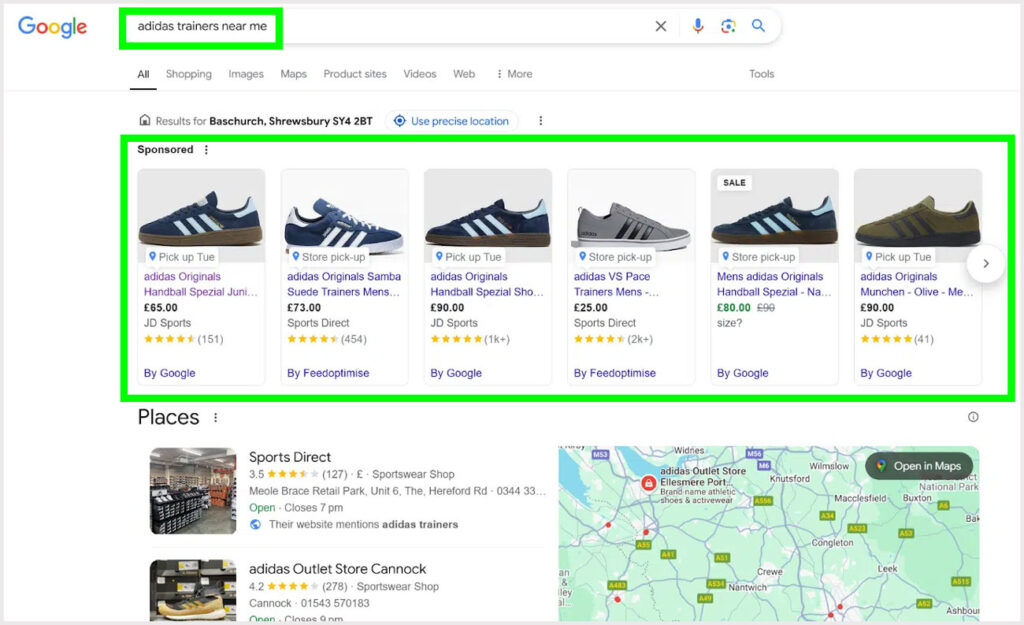
Google Ads’ local search features are one of the most effective digital advertising tools to reach local audiences and gain more inquiries. If you have any questions about Google Ads marketing, please feel free to reach out!


