Google Analytics 4 (GA4) will remain one of the most important and useful web analytics tools for companies of all sizes. By using GA4, you can collect valuable online user data and turn it into actionable insights to improve your marketing and business performance.
Here are eight GA4 tips you can use to enhance your marketing and business results in 2026!
Create New vs Returning Visitors Audiences
By default, GA4 doesn’t have built-in audiences to distinguish new versus returning visitors. It’s a good idea to create separate audiences for each so you can better understand the types of users visiting your website. Generally, you want a steady flow of new users, which indicates that your online presence and reach are growing. By creating both “new visitor” and “returning visitor” audiences, you can see the ratio of new versus returning traffic and determine whether you need to adjust your marketing strategy to attract more new users.
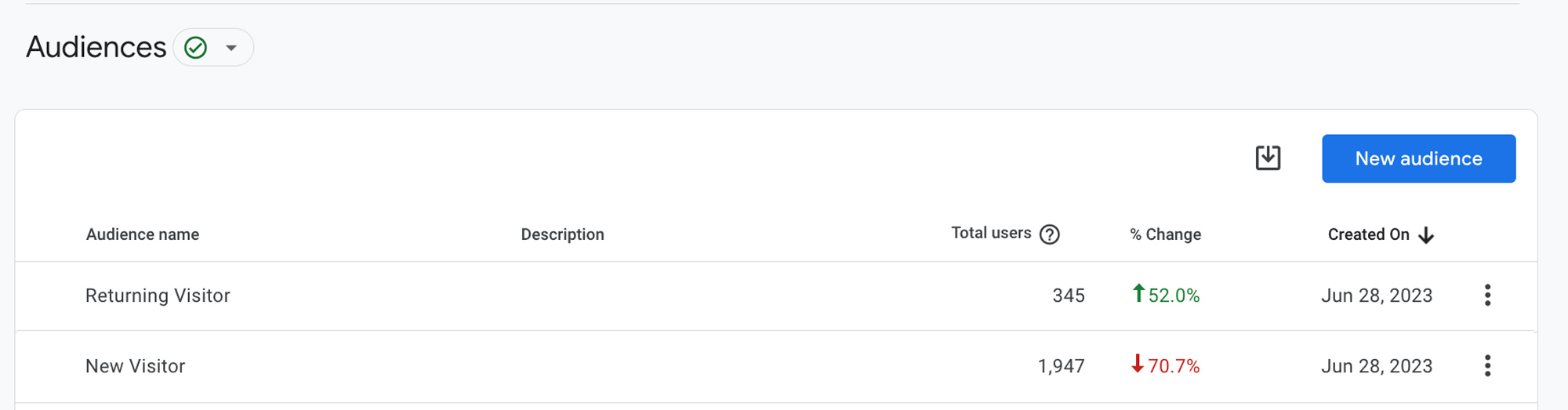
Create Custom Standard Reports
The built-in GA4 standard reports are great for getting an overview of your website traffic and the performance of different digital channels. However, the data is often aggregated, which can make it difficult to analyze the performance of specific dimensions or channels. It’s best to create custom standard reports focused on metrics that matter most to your goals.
For example, if you’ve launched marketing initiatives targeting Calgary, you can create a custom standard report to view traffic and performance specifically from that region.
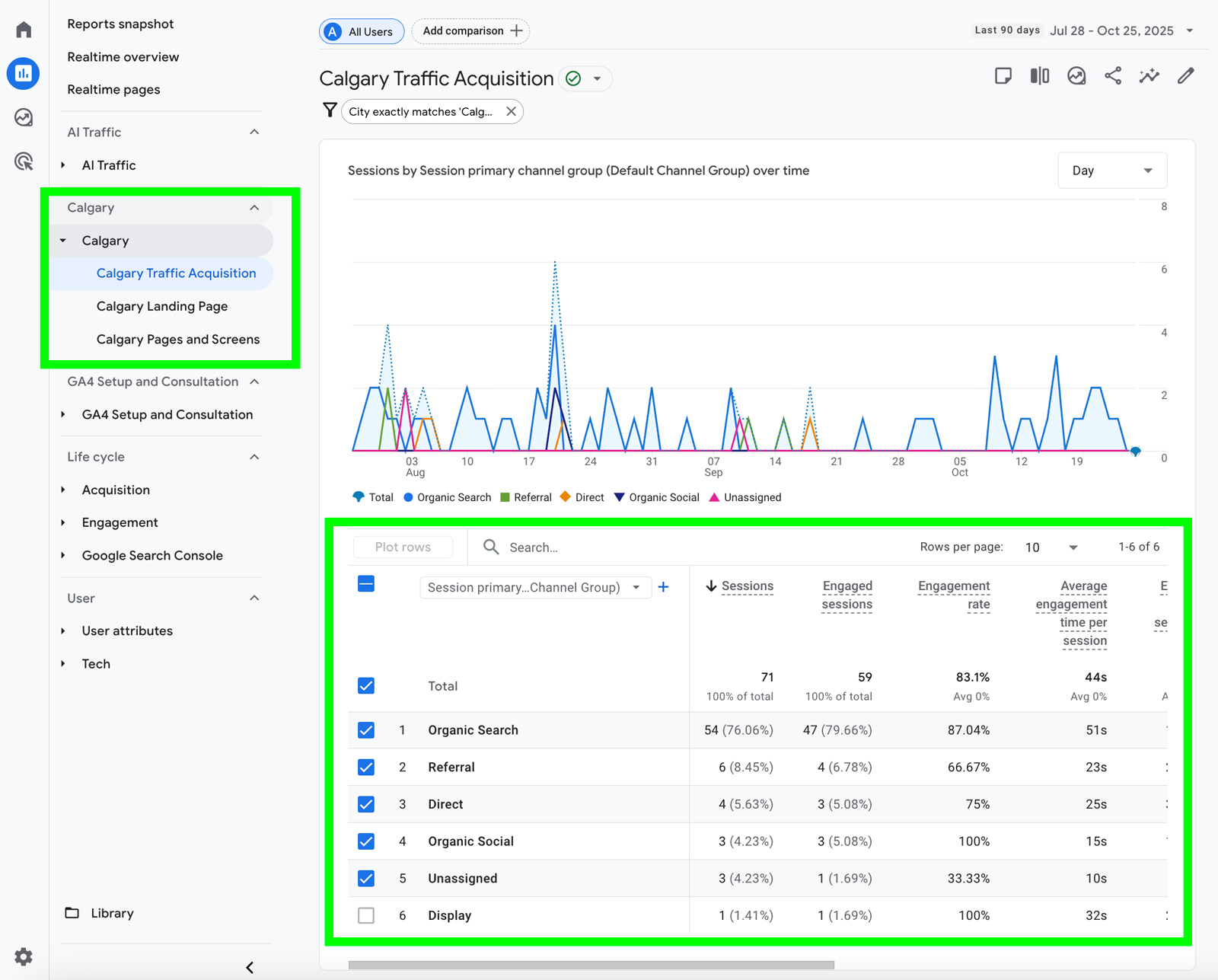
Use Path Exploration to Uncover User Journeys
The Path Exploration feature lets you visually see how users navigate through your website.
This helps you better understand users’ intent, interests, and possible gaps in your website’s structure or flow, allowing you to optimize content and user experience to better meet their needs.
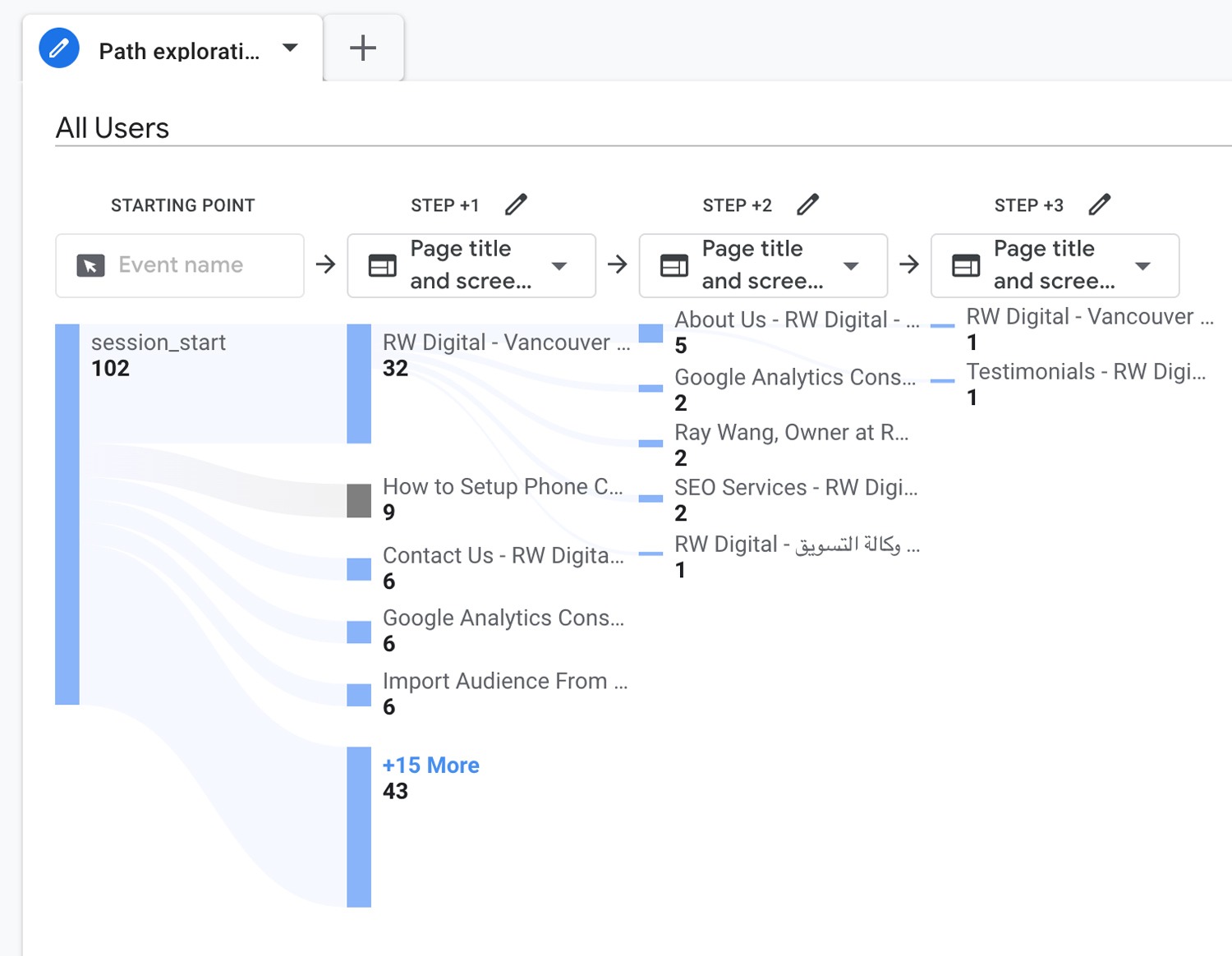
Setup Anomaly Insights
GA4 uses machine learning and AI to detect anomalies in your data. To get notified about unusual patterns, such as sudden spikes in website traffic or lower-than-expected activity on a specific day, set up custom anomaly detection. This allows you to catch unexpected changes early and investigate potential causes promptly.
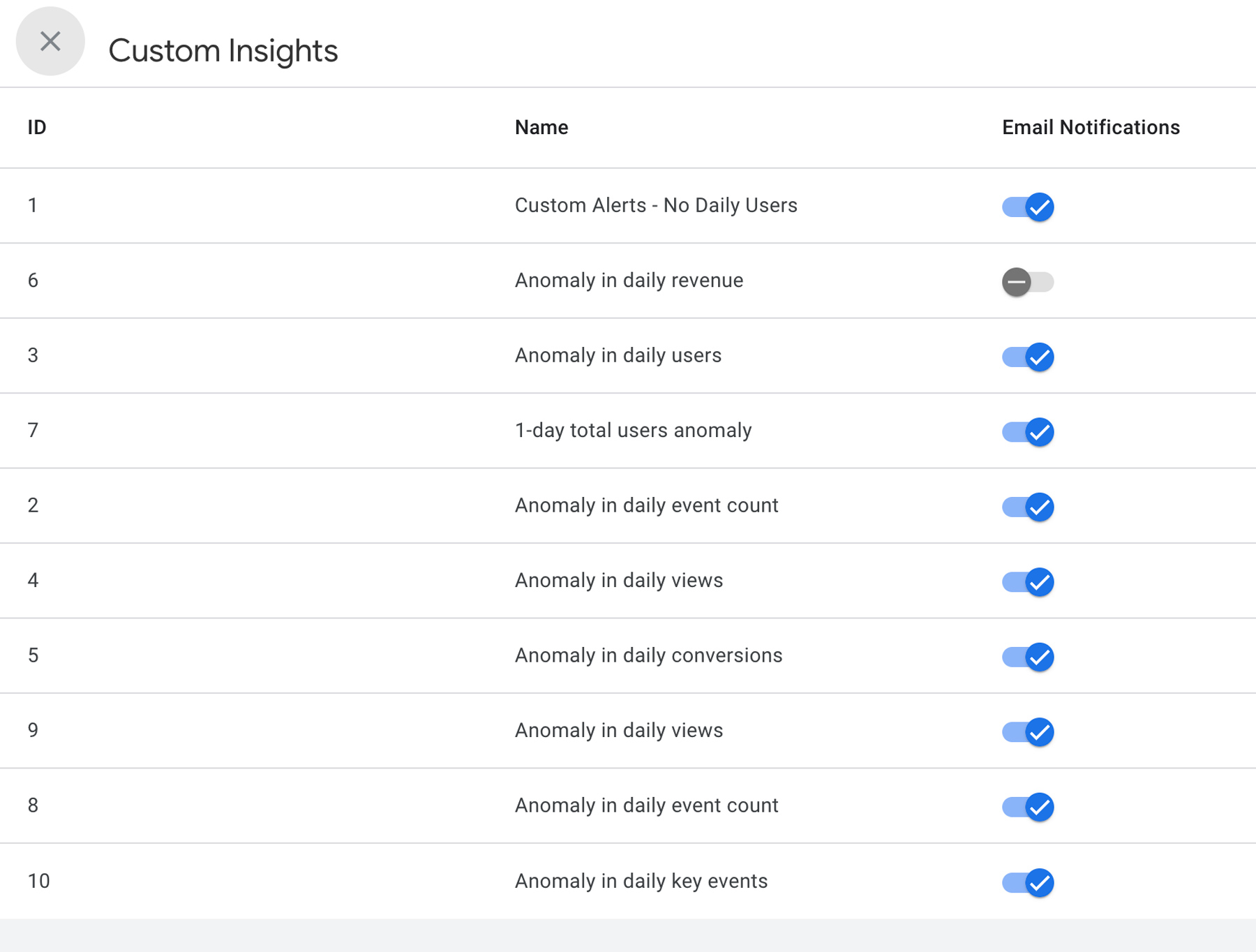
Add and Monitor Annotations
GA4 annotations let you document important events, providing context for your data analysis and helping explain changes in performance.
To create an annotation, click the Annotation icon on the right-hand side, then enter a title and a date or date range. This is especially useful for tracking marketing campaigns, website updates, or external events that might impact traffic.
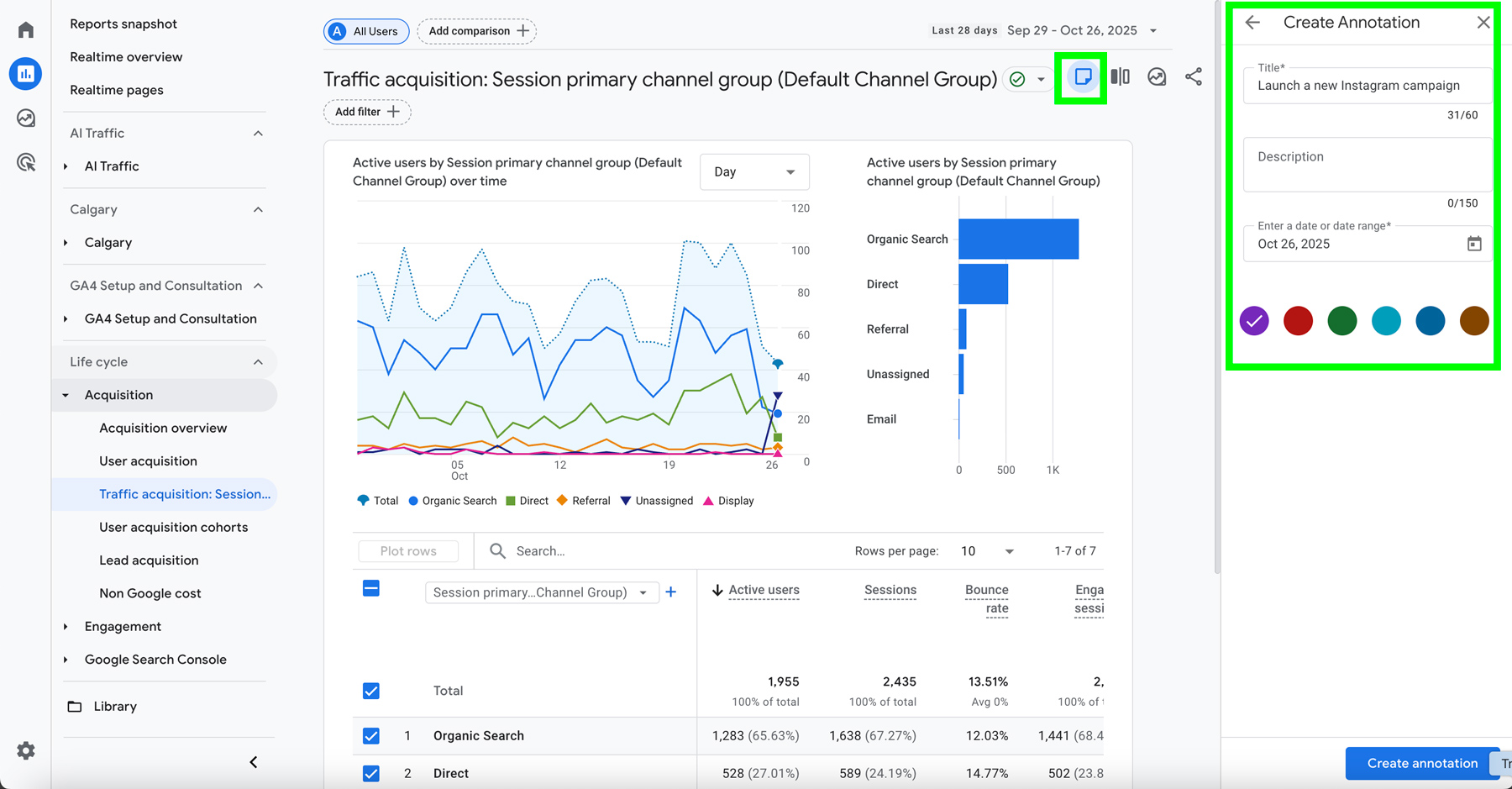
Regularly Clean Up Unused Events
Review and remove events that you no longer need or track. Unused events can accumulate when website structures change or when older tracking setups become irrelevant. Cleaning up unused events helps keep your data clean, ensures your event list is easy to navigate, and makes it clear which metrics are most meaningful for analysis.
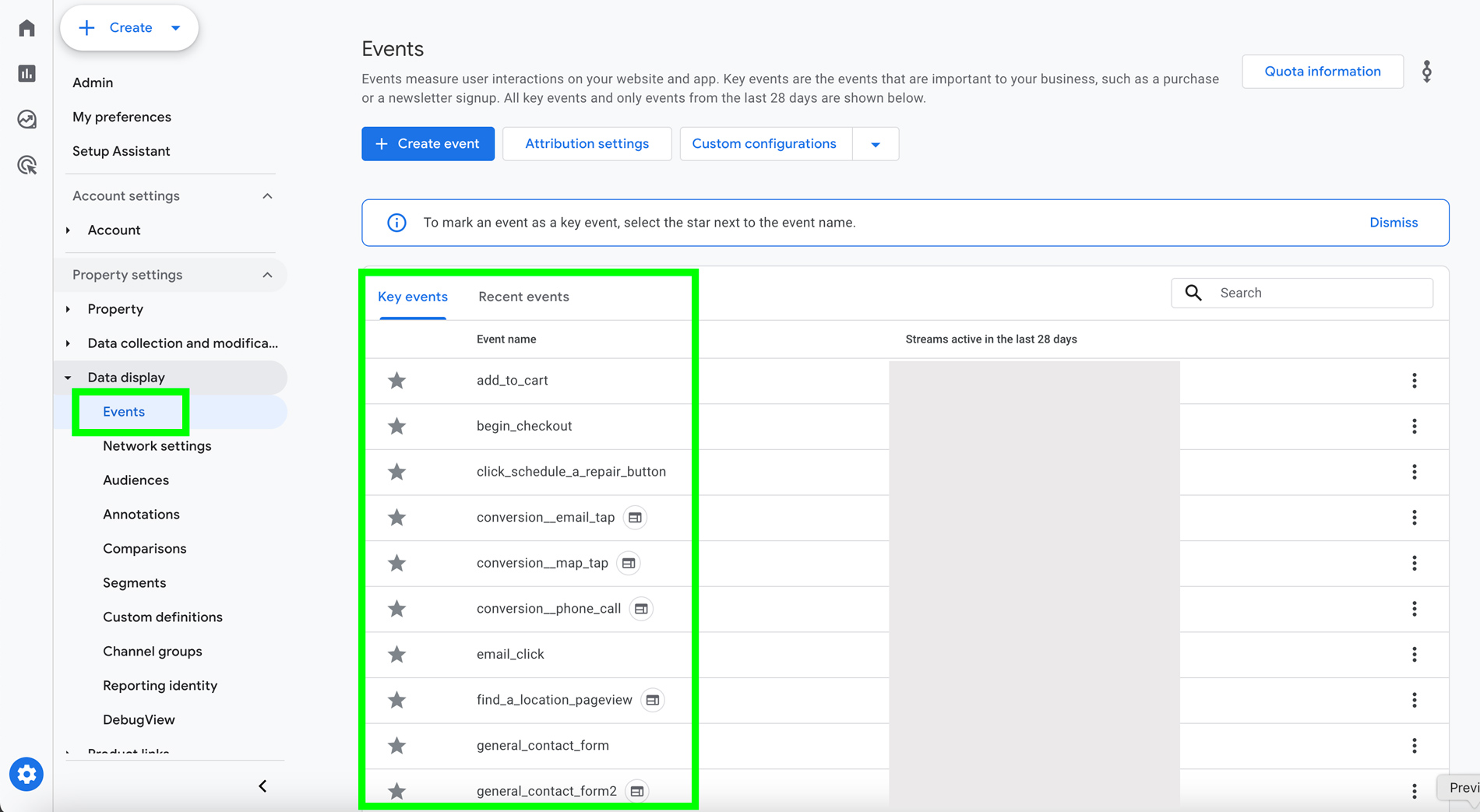
Audit Property Access
Make sure only authorized individuals have access to your GA4 property, and that each person’s access level matches their responsibilities.
For example, a junior team member who handles reporting may only need Viewer or Editor access, while someone who has left the company should have their access removed. Regular access audits help ensure your GA4 property remains secure and your data protected.
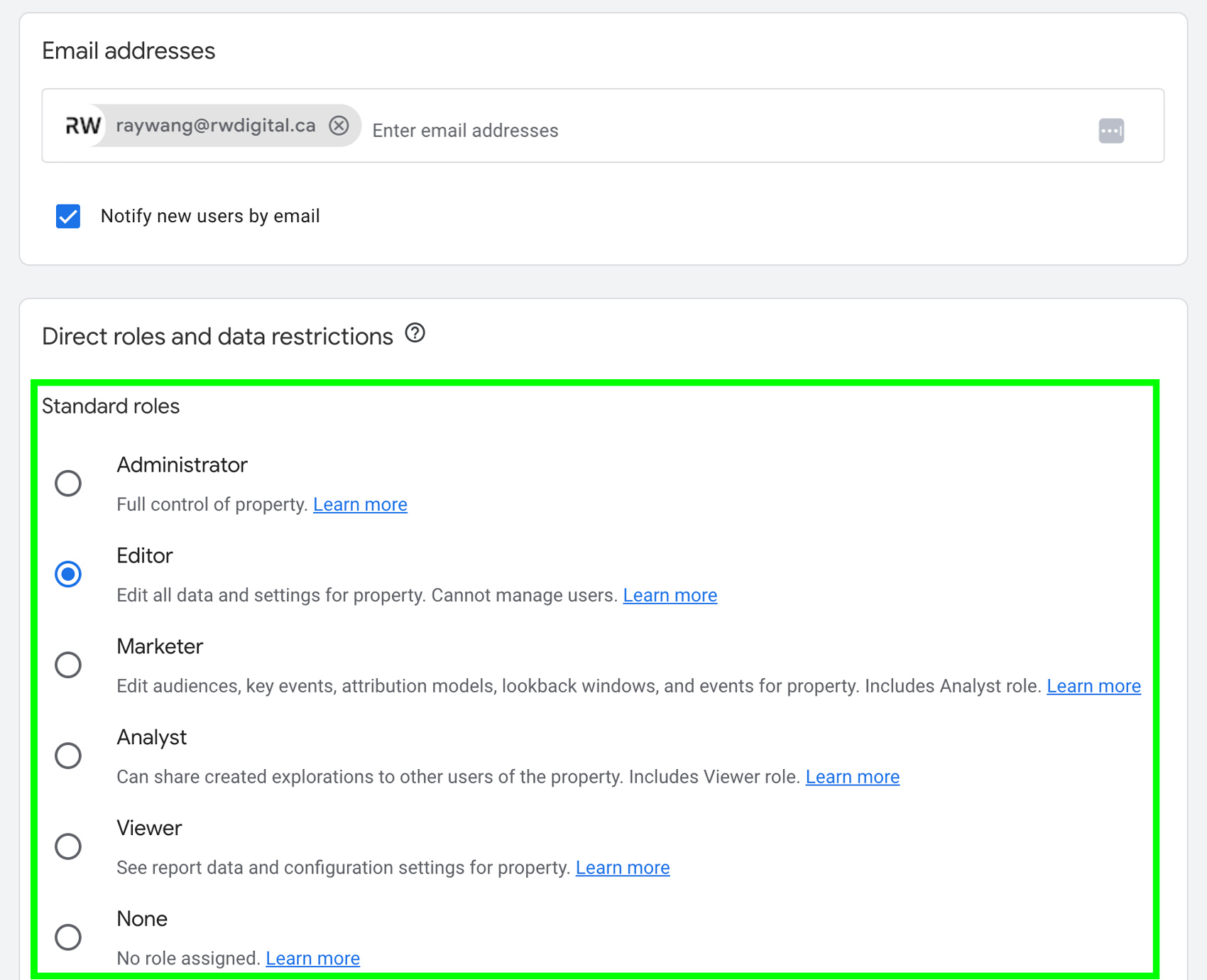
Create Google Looker Studio Reports
Connecting GA4 to Google Looker Studio (formerly Data Studio) allows you to visualize and share analytics data in an easy-to-understand format. You can build interactive dashboards that combine data from GA4, Google Ads, Search Console, and other platforms, all in one place. This helps marketing teams and stakeholders monitor KPIs, identify trends, and make data-driven decisions without navigating GA4 directly. Looker Studio also allows you to schedule automated report updates so your team always has access to the most current data.
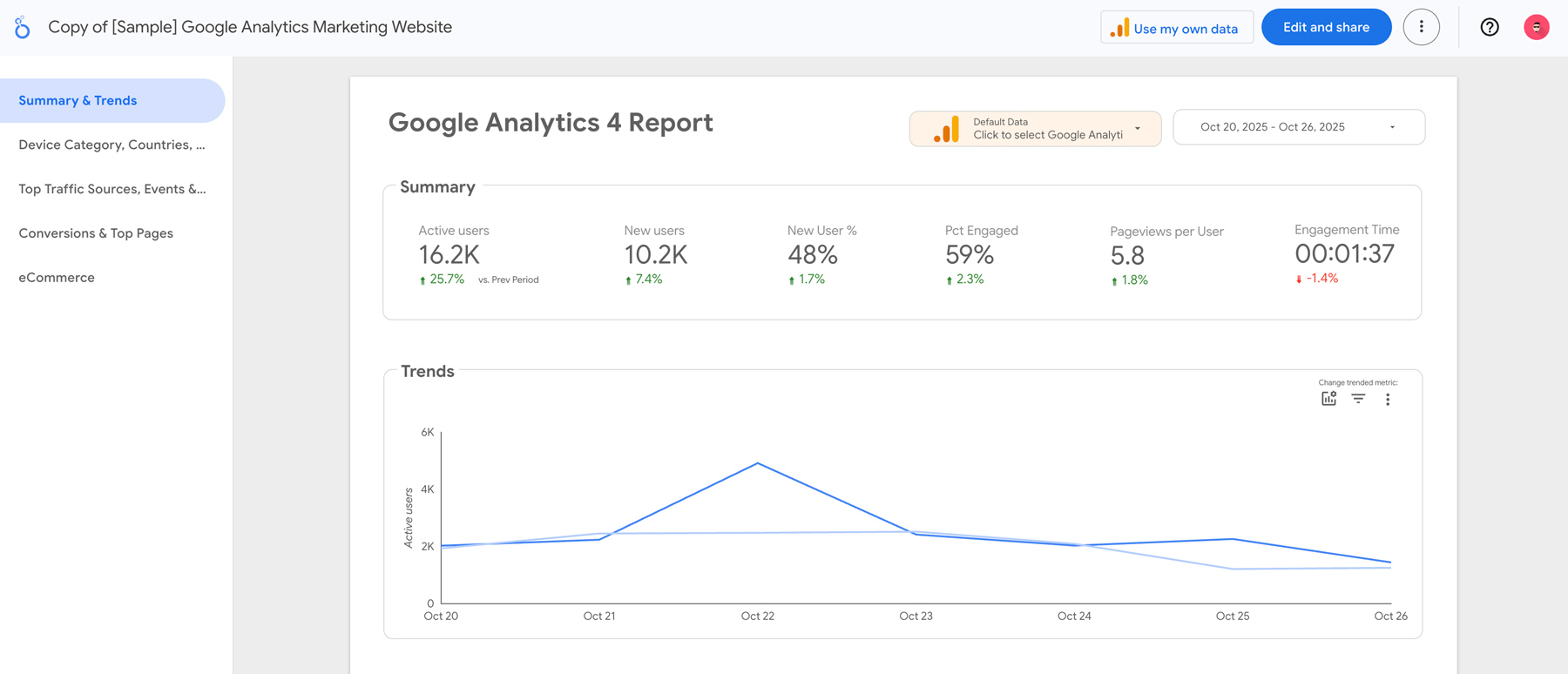
GA4 offers endless opportunities to understand your audience and grow your business. Apply these eight tips to get more from your data and make 2026 your most data-informed year yet. If you need help with GA4, please contact our GA4 consultant and we will be happy to help!


