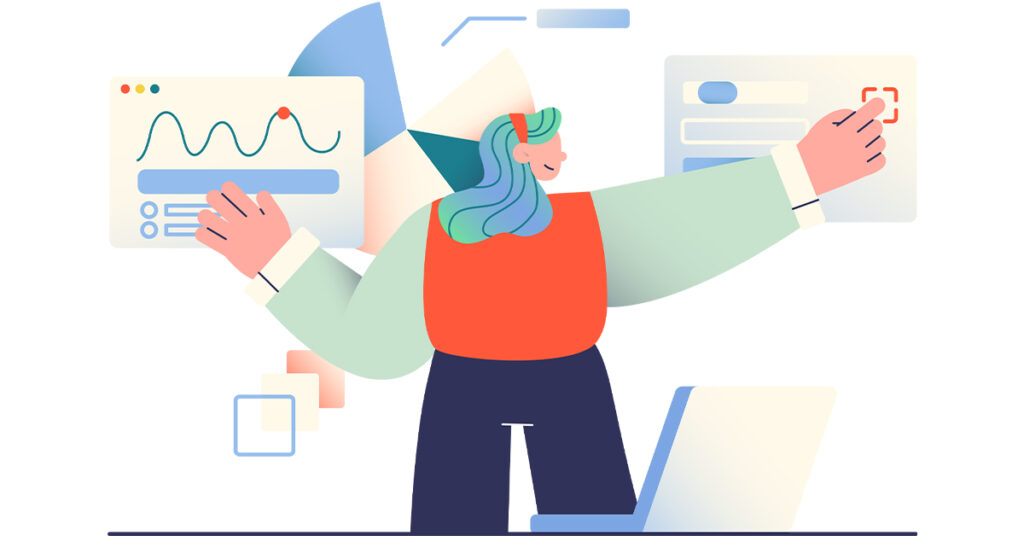Spring cleaning isn’t just for your closets. Your Google Analytics 4 (GA4) account needs it too.
Why Bother with a GA4 Spring Clean?
Bad data leads to bad decisions. You don’t want to misallocate budgets or misinterpret what’s working just because your setup isn’t right.
GA4 needs regular maintenance. Like a car or a WordPress site, a GA4 property runs better with occasional tune-ups. If you want help with auditing your GA4 property, please feel free to get in touch and our GA4 consultant will be more than happy to help!
Here are tips to refresh your GA4 setup and making sure your data stays clean, accurate, and useful!
Review Time Zone and Currency Settings
Incorrect settings here can cause data gaps or duplication later on.
For example, if your eCommerce website uses CAD dollars but your GA4 property is set to USD, GA4 will automatically convert CAD to USD. This conversion can significantly affect the revenue amounts reported in GA4, especially if there’s a large difference between the two currencies.
To avoid this, make sure your GA4 property’s time zone and currency settings match your business’s time zone and currency.
Extend Your Data Retention
By default, GA4 only retains event data for two months for explorations. This means that your Explorations reports can only go back 2 months which generally won’t suffice your data analysis needs.
To extend your data retention period, go to Admin > Data Settings > Data Retention and change it to 14 months. Do this now because it only applies to data moving forward!
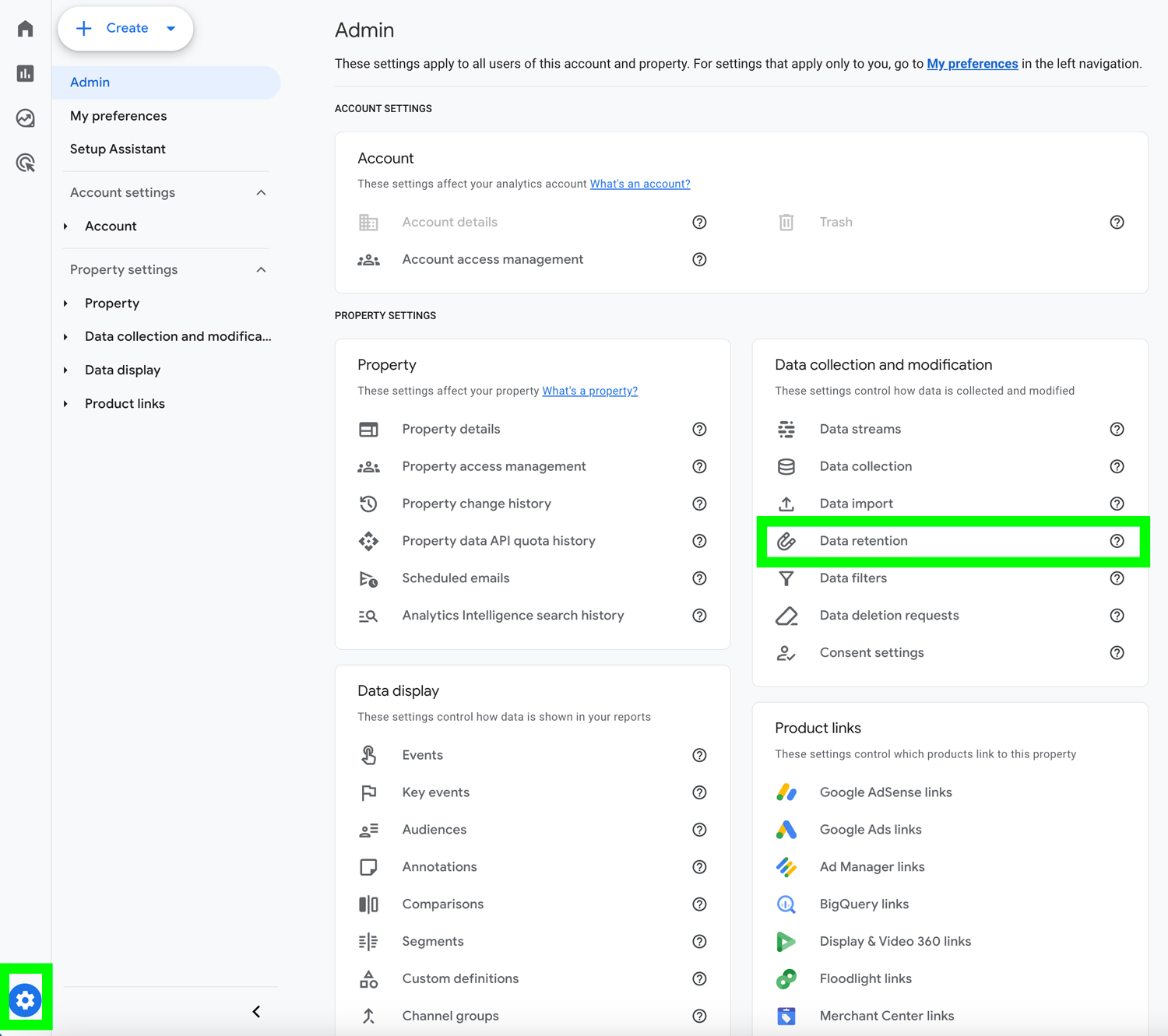
Use One Web Data Stream
Generally, you should always have just one web data stream. Having multiple streams splits user data and breaks attribution across your site. For example, if you have two data streams — one for your main website and one for your subdomain — the same user visiting both may be counted as two separate users. Therefore, it’s ideal to use only one data stream for your GA4 property.
If you already have extra streams, stop sending them data, but don’t delete them (in case it affects your historical data).
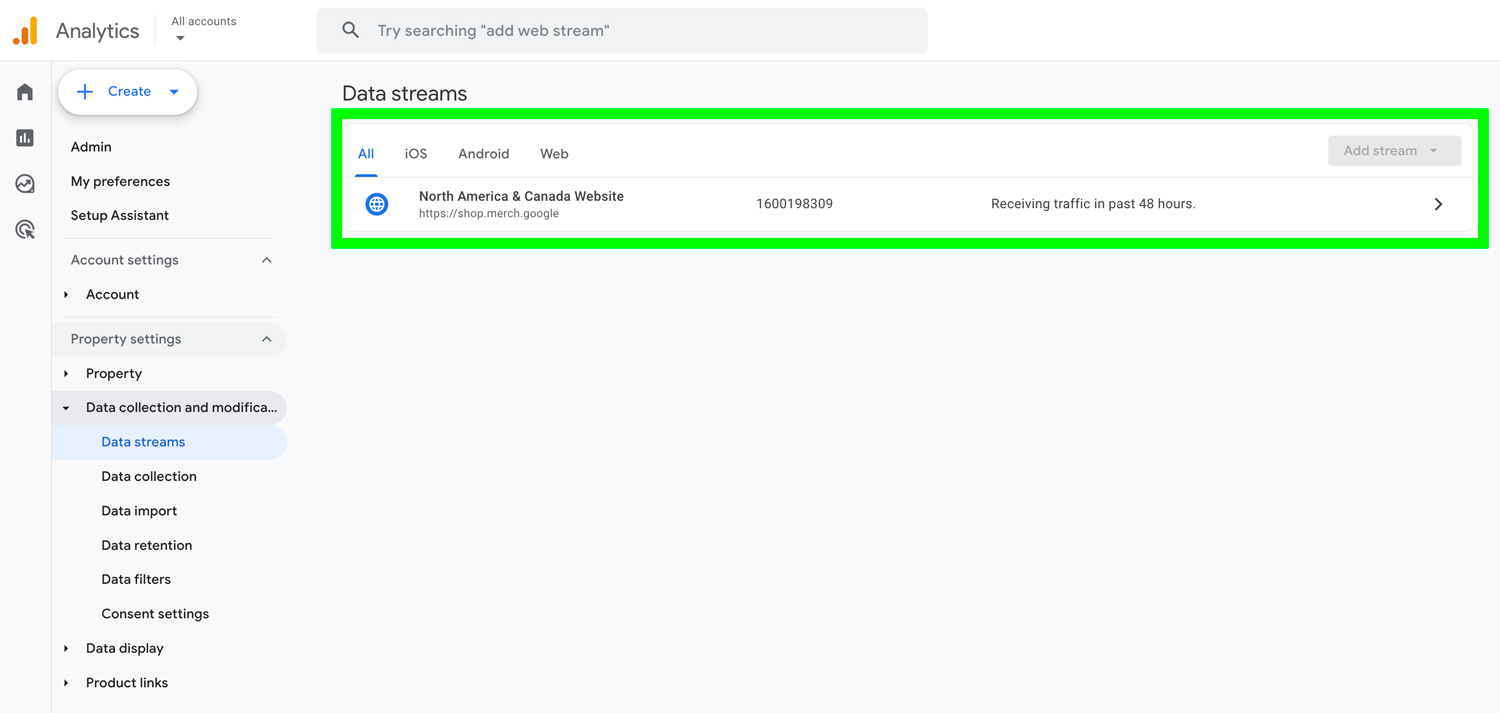
Use Enhanced Measurement
Enhanced Measurement tracks basic actions like scrolls, downloads, and form fills automatically. If these are turned off (sometimes by overly cautious IT teams), you’re missing easy tracking abilities. Only disable Enhanced Measurement if you have custom event tracking set up instead.
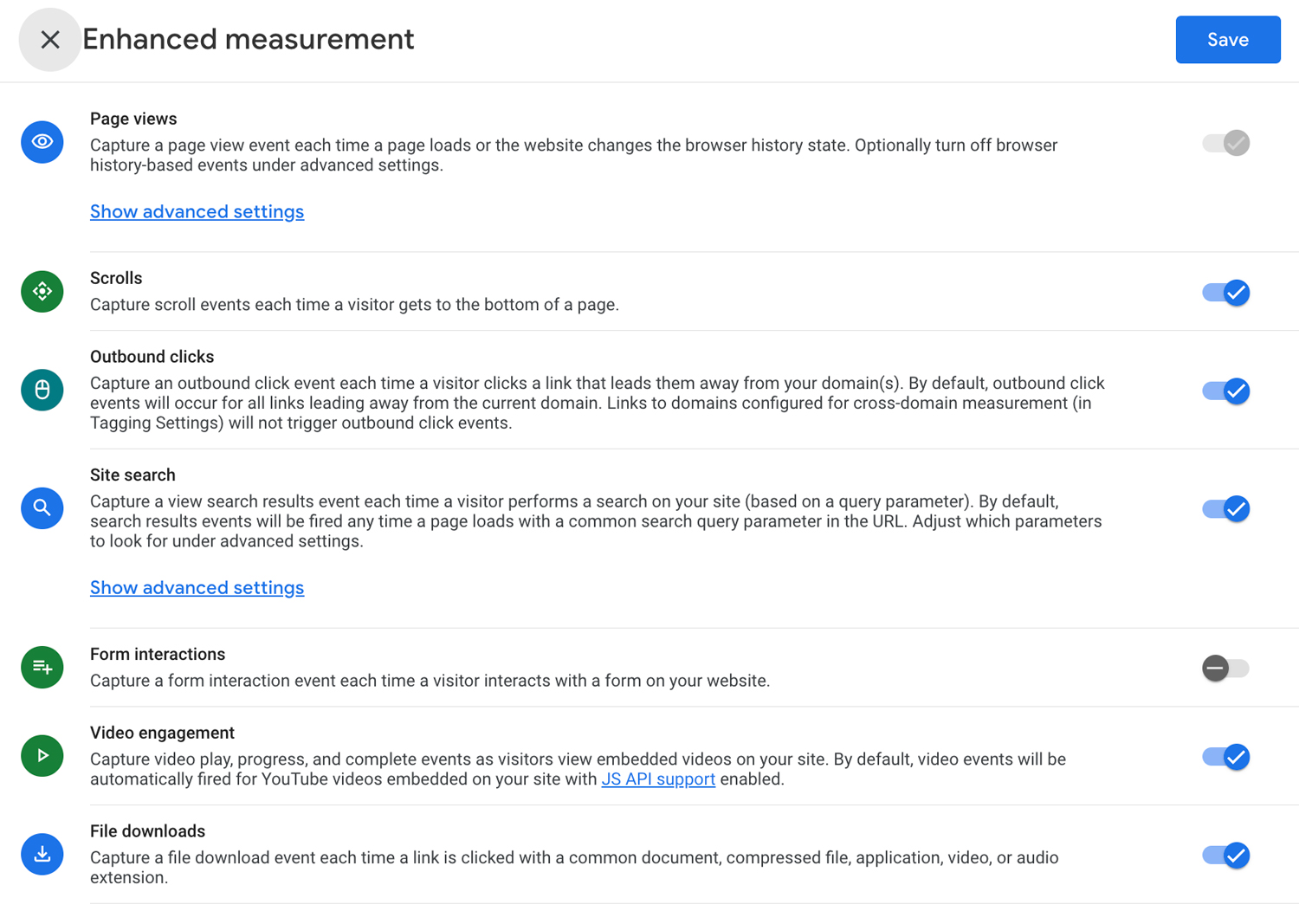
Check Form Submit Tracking
Blank forms, AJAX forms, and even certain pixels can incorrectly fire form submit events. For example, we’ve seen cases where GA4 is counting form submissions as form submits even though the form submissions didn’t go through. Always test your form tracking carefully to avoid inflating your conversion data.
Audit the “Unassigned” Channel
Custom sources like Clutch or AI tools like ChatGPT can cause traffic to end up in “unassigned.” You can allocate traffic from these sources to correct channels such as referral or AI by customizing your default channel groupings.
Standardize Your Event Naming Conventions
GA4 is case-sensitive. This means that GA4 treats facebook_campaign and Facebook_campaign as different values. For simplicity’s sake, always use lowercase when naming campaign names, sources, or other information you need to name.
Audit Your Events and Key Events
Track what matters but not everything. Too many irrelevant events or key events create clutter and make it difficult for your team to analyze and interpret data.
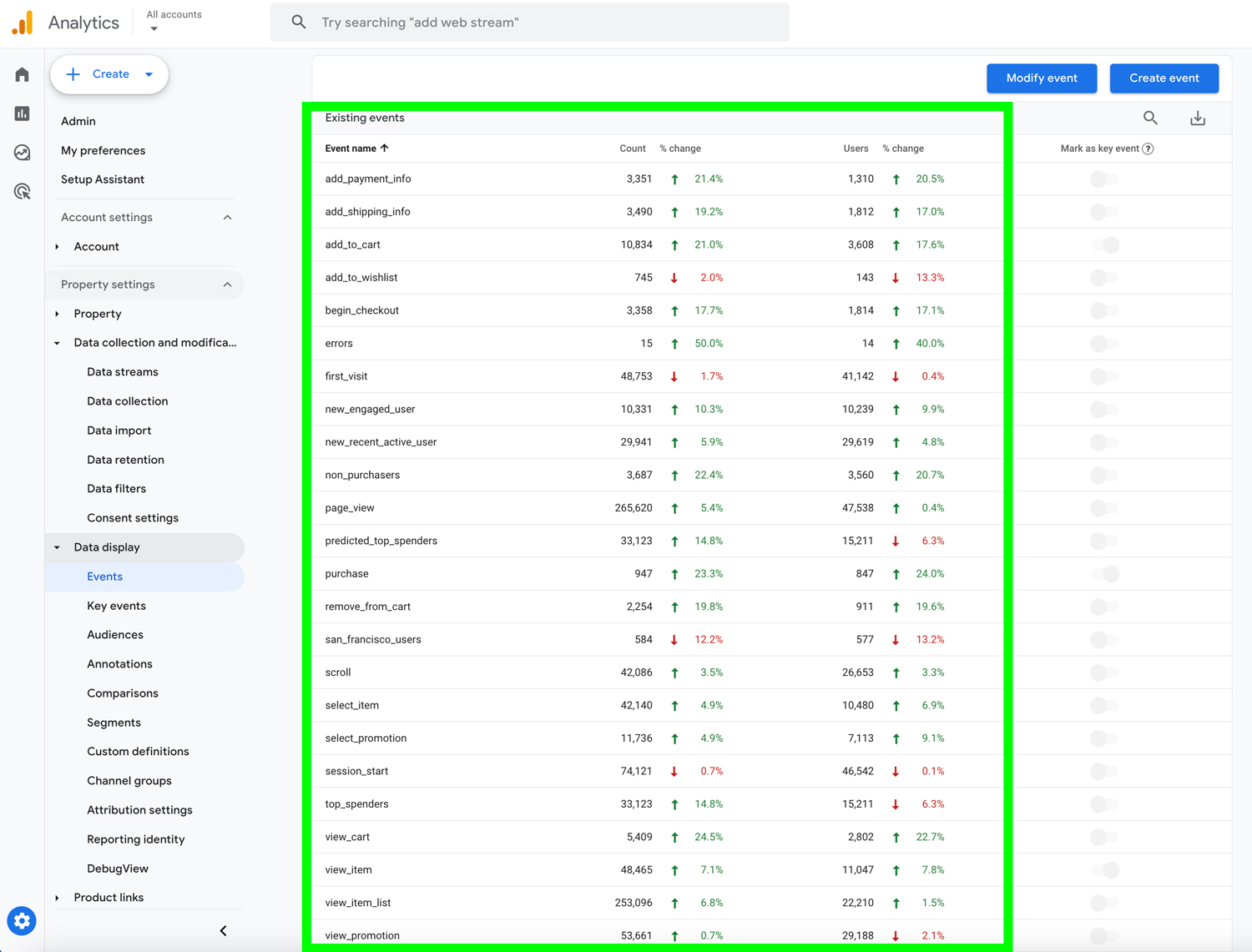
Secure Your Admin Access
Check who has access to your GA4 properties. Limit Admin access and assign most users to the Analyst role to avoid unauthorized (and potentially harmful) changes.
Own Your Production Links
When linking GA4 to Google Ads, Google Search Console, or other products, use your own accounts, not personal or external agency accounts. This way, if an internal member leaves or an agency relationship ends, you won’t lose vital connections to products such as Google Ads or Google Search Console .
Use Annotations
GA4 now supports annotations! Use them to document major changes (like time zone updates or major marketing campaigns). Future-you will be grateful.
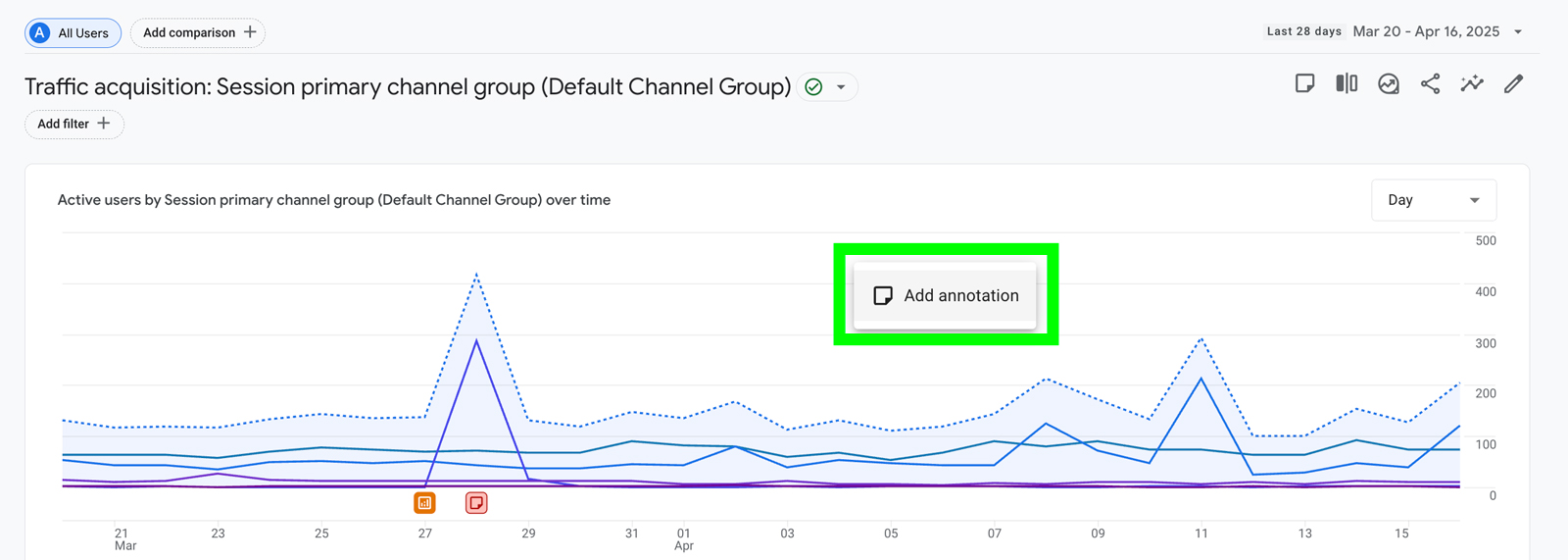
Spring cleaning your GA4 might feel tedious, but it’s an investment in better data and better decisions. Whether your account is suffering from benign neglect or “amateur flipper” syndrome, taking the time now to audit and tidy up will pay off all year long.
If you want help with auditing your GA4 property, please feel free to get in touch and our GA4 consultant will be more than happy to help!