What is Microsoft Clarity?
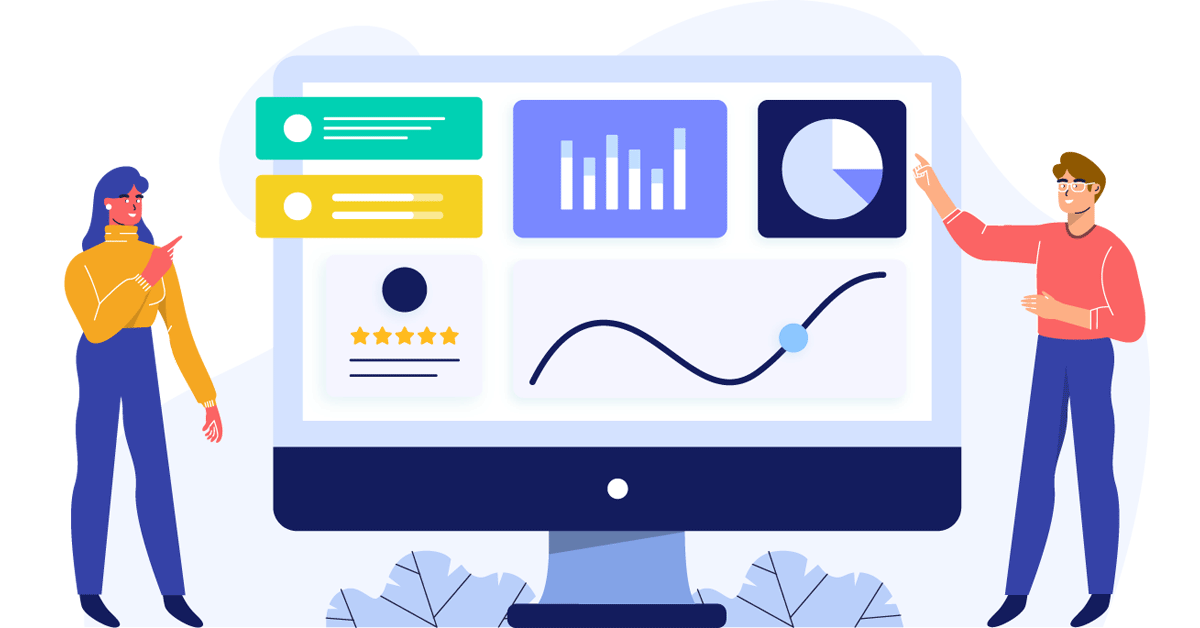
Launched in 2020, Microsoft Clarity is a unique data analytics tool that aims to bridge the gap between traditional web analytics and actual user experiences. Unlike traditional analytics that primarily provide only qualitative data such as clicks, page views, and bounce rates, Microsoft Clarity delves into the qualitative aspects of user behavior, shedding light on how users engage with a website’s content and features.
Some of Microsoft Clarity’s key features include:
Session Recordings
One of the standout features of Microsoft Clarity is its ability to record and replay user sessions. Website owners can visually analyze how users navigate through their site, pinpointing any usability issues, confusion points, or areas of improvement via a video format. This provides invaluable insights into how visitors interact with the site in real time.
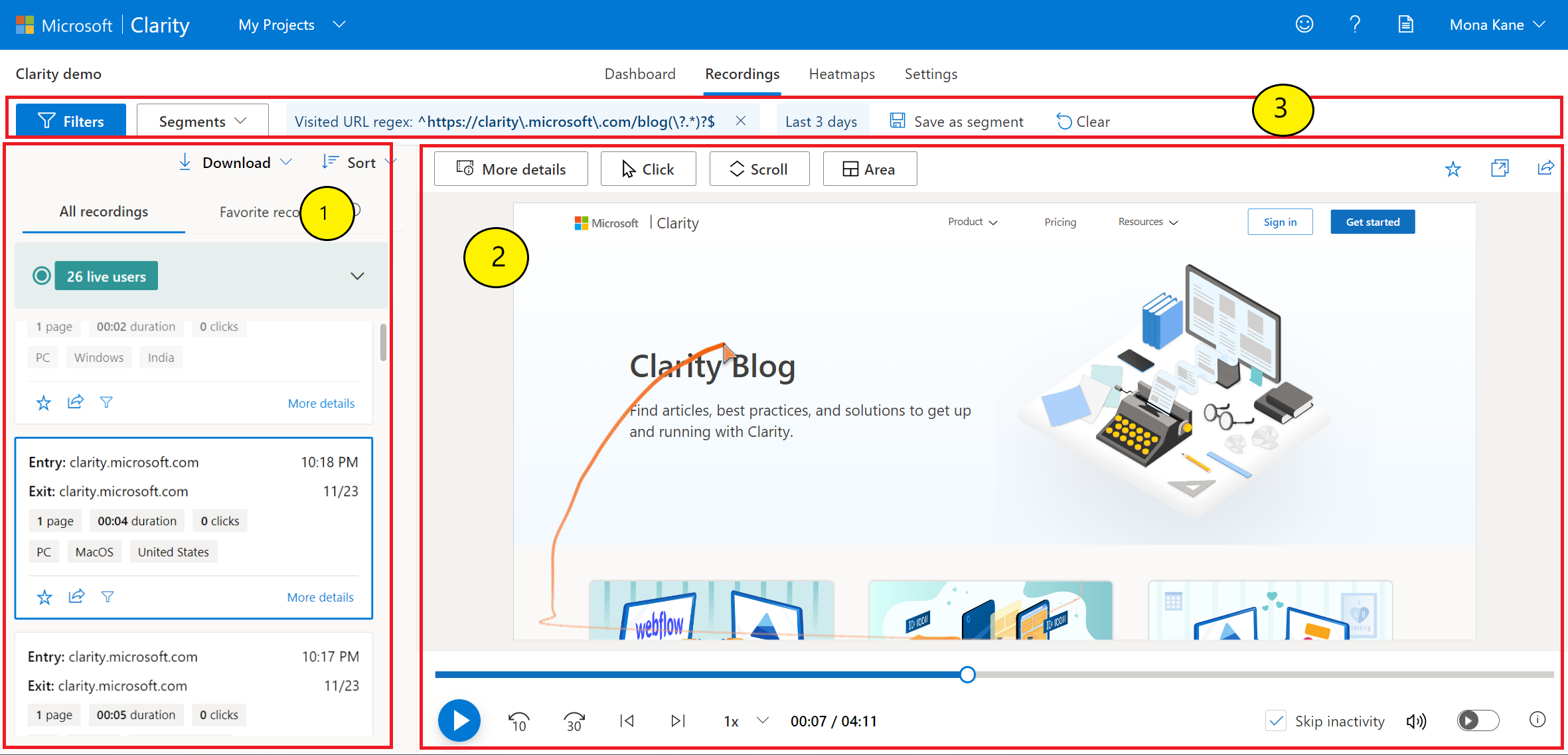
Source: https://learn.microsoft.com/en-us/clarity/session-recordings/recordings-overview
Heatmaps
Clarity generates heatmaps that visualize areas of a webpage that receive the most interaction. This data helps website owners understand which elements attract users’ attention and which ones might be overlooked. By analyzing these heatmaps, businesses can optimize their layouts for improved user engagement.
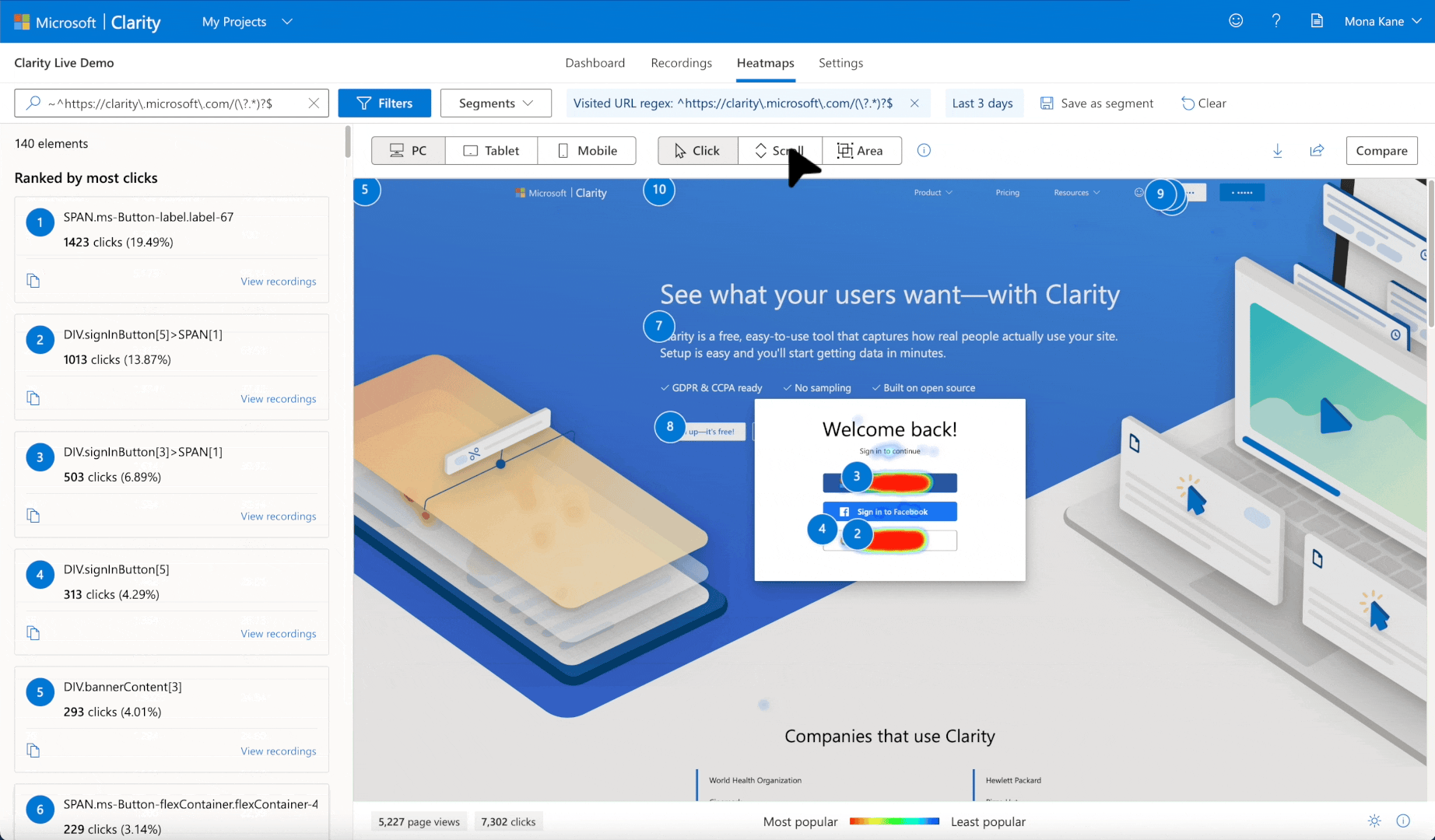
Image Source: https://clarity.microsoft.com/static/LandingPage/Heatmaps/HeatmapsSection1Media1.gif
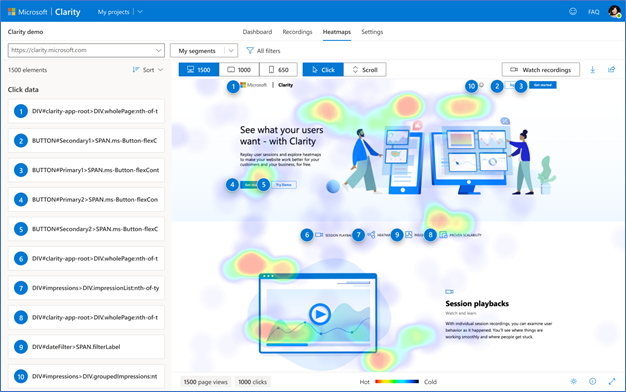
Click Map
Clarity allows you to track individual clicks on your website. This includes not only where users click but also where they intended to click but missed. This feature aids in identifying potential design flaws or elements that are not intuitive for users.
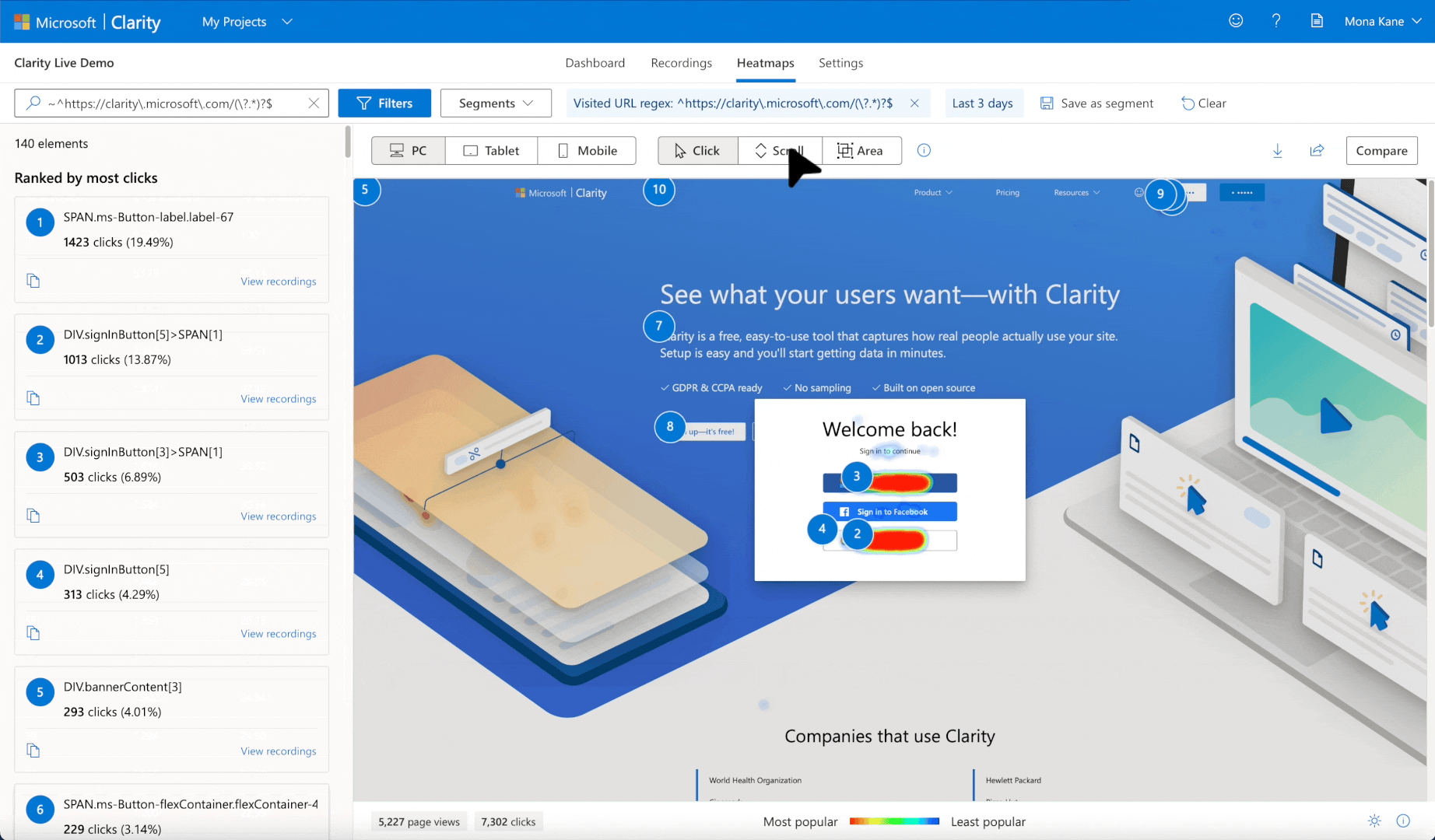
- All clicks: shows all types of user clicks on a page, including dead clicks, rage clicks, first clicks, and last clicks.
- Dead clicks: shows where users clicked on a page with no effect/response. Learn more about Dead clicks.
- Rage clicks: shows where users clicked rapidly in the same small area within a brief period. Learn more about Rage clicks.
- Error clicks: shows clicks that occur immediately before JavaScript errors. Learn more about JavaScript errors.
- First clicks: shows initial user clicks on a page. These clicks are useful to find out user onboarding patterns.
- Last clicks: shows final user clicks on a page. These clicks are useful to find user flow patterns.
Scroll Maps
Understanding how far users scroll down a webpage can provide insights into content engagement. With Clarity’s scroll tracking, website owners can identify the point at which users start losing interest or encountering obstacles in accessing vital information.
Scroll maps help you determine the ideal page length for maximum conversions and show how far your users scroll on the pages.
This data helps determine whether your users see the most important content and focus on where to put your essential calls to action.
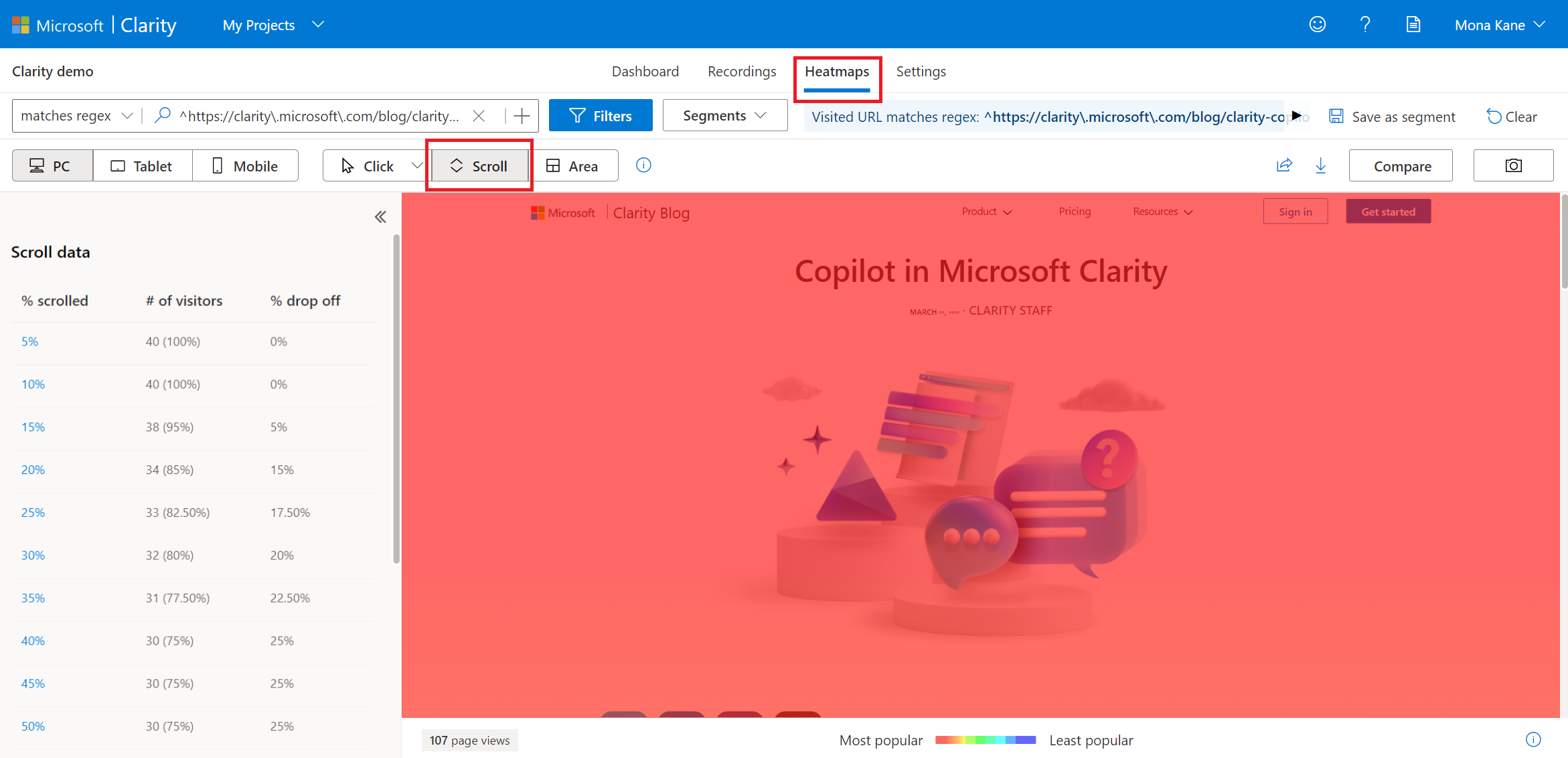
Error Tracking
The tool can detect and report JavaScript errors that users encounter while browsing. By identifying these errors, website owners can ensure a smoother browsing experience and potentially prevent user frustration.
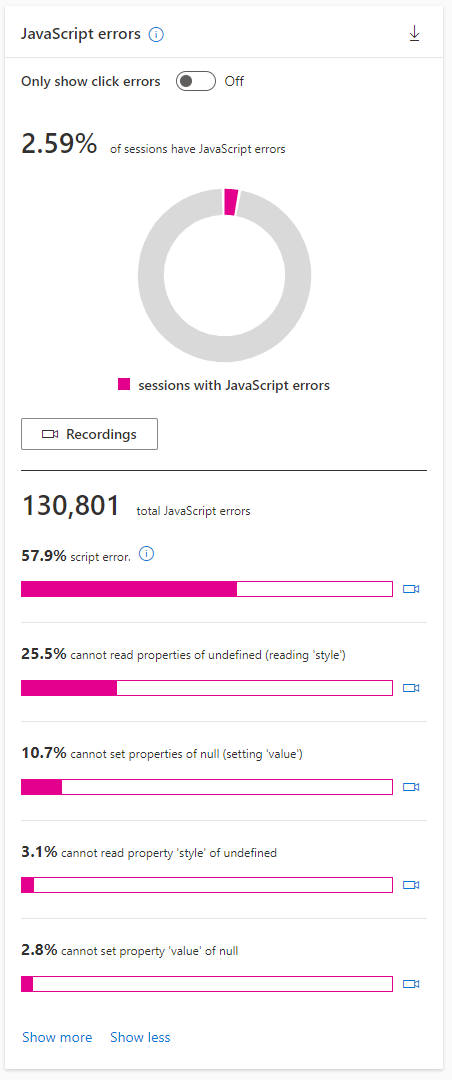
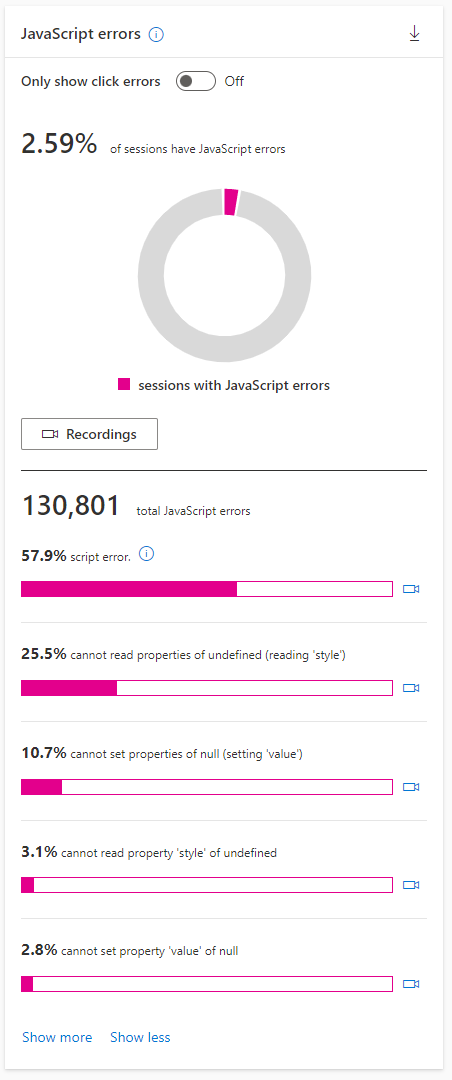
Clarity Insights
Clarity Insights are a set of Machine Learning (ML) based filters and recommendations on what content should be most important for you. The dashboard is helpful for designers, product managers, marketers, and web developers. Through the dashboard, you can understand the users without analyzing the ocean of data from user interactions.
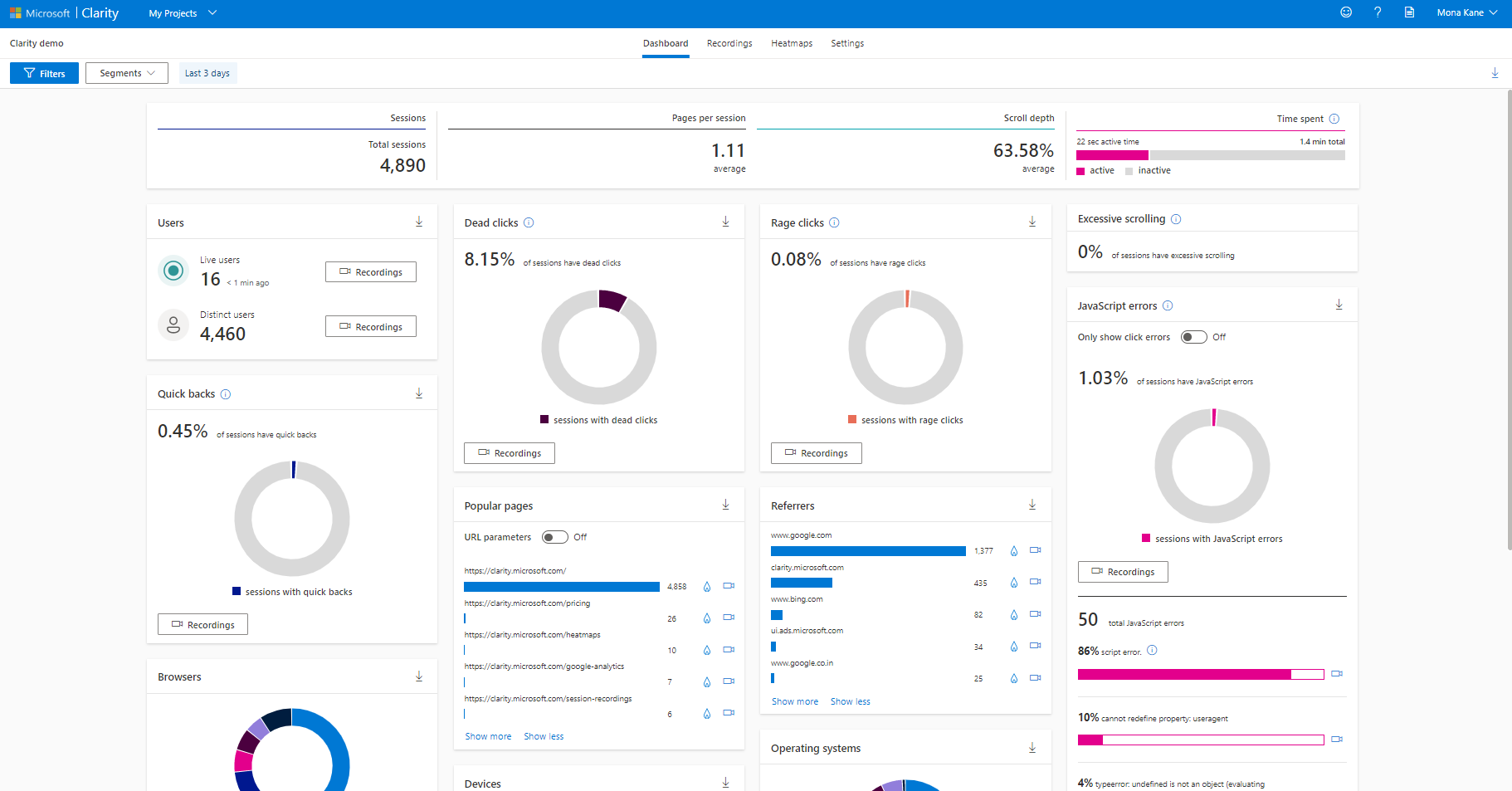
Source: https://learn.microsoft.com/en-us/clarity/insights/dashboard-features
Microsoft Clarity values user privacy and ensures the protection of sensitive data. Personally identifiable information is automatically masked, and data retention periods can be customized according to user preferences. This commitment to privacy makes Clarity a reliable choice for businesses concerned about data security.
In an era where user experience can make or break a website’s success, tools like Microsoft Clarity offer indispensable insights for website optimization. By going beyond traditional web analytics and focusing on user behavior and engagement, Clarity empowers businesses to create websites that are not just functional, but delightful to use. With features like session recordings, heatmaps, click tracking, and more, website owners can identify pain points and opportunities for improvement, ultimately enhancing user satisfaction and achieving their digital goals.

